To synchronize data, perform the following steps.
At the Intronis Backup navigation pane, select Settings as shown below.
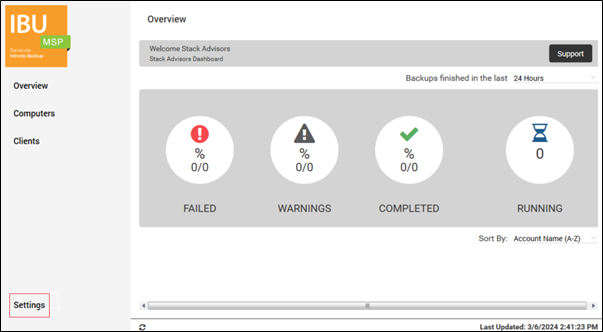
The Settings page is displayed.
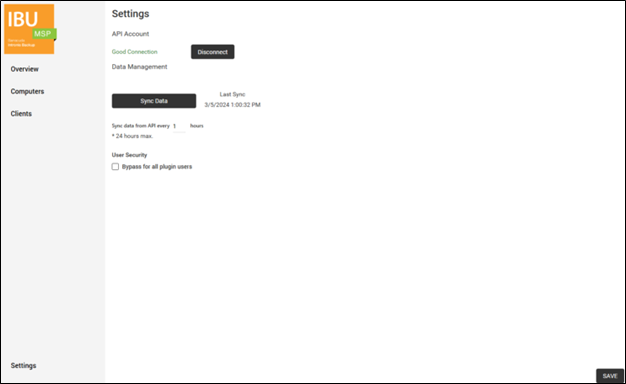
To manually synchronize data, click the Sync Data button.
The Syncing Data status is displayed.
After the data is synchronized, the Last Sync time is updated.
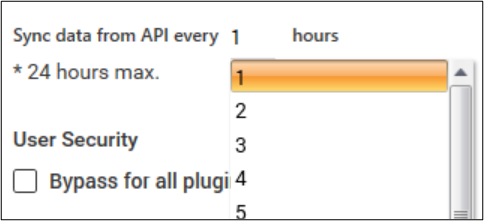
To set time to synchronize data, click the Sync data from API every hour field and select the sync time.
Click Save.
