Requirement Usernames are no longer valid for logging in. A unique email address is the only authentication accepted.
To change from using a username to using an Email address, perform the following steps.
Navigate to https://manage.barracuda.com.
The login screen is displayed.
Type your current Username in the Email address field, and type password, then click Sign In.
You are re-directed to the email login required page.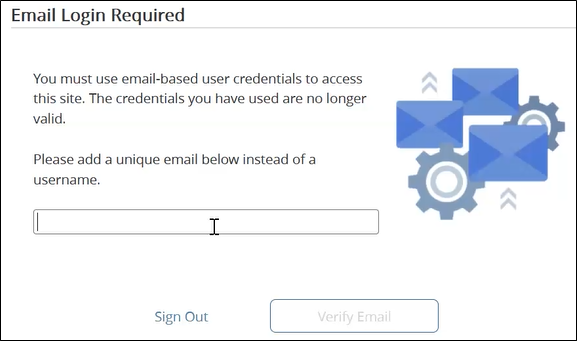
If the email is not unique or is already being used, the following error message is displayed.
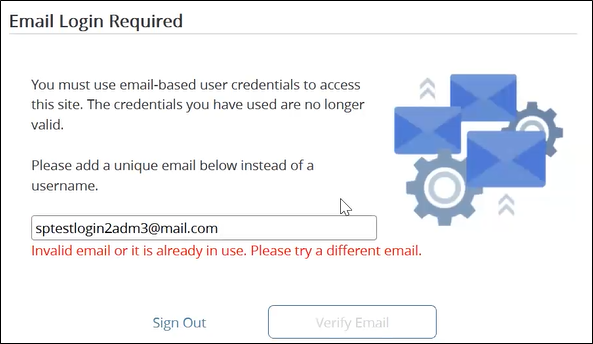
If the email is valid, the Verify Email button is enabled.
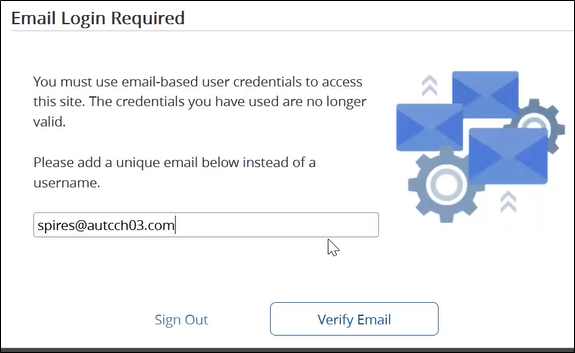
Click the Verify Email button.
The Success pop-up is displayed with the new email address.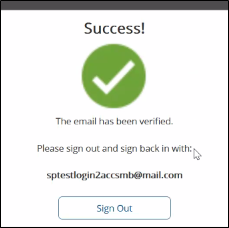
Click the Sign Out button.
The Login screen is displayed.
Type your email address and password, then click Sign In.
