When performing backups using the Volume Shadow Copy Service (VSS), errors indicating insufficient storage space or issues deleting shadow copies may occur.
One common error message is:
Snapshots were found, but they were outside of your allowed context. Try removing them with the backup application which created them.
Cause: This error occurs when VSS snapshots created by backup applications cannot be deleted using standard tools like vssadmin. This error is often due to the snapshots being associated with specific backup applications thereby restricting their deletion to the originating application.
Solution: To resolve this issue, you can use the Windows Management Instrumentation Command-line (WMIC) utility to delete all shadow copies. Note that this action removes all existing shadow copies, so ensure that this is appropriate for your environment before proceeding.
Important Considerations
Data Loss Warning: Deleting all shadow copies removes all previous versions of files and system restore points. Ensure that you have alternative backups if needed.
Administrative Privileges: The command must be run with administrative privileges to execute successfully.
Deleting Shadow Copies
To delete all shadow copies, perform the following steps.
As Administrator, at the Command Prompt, click the Start menu, type cmd, right-click Command Prompt, and select Run as administrator.
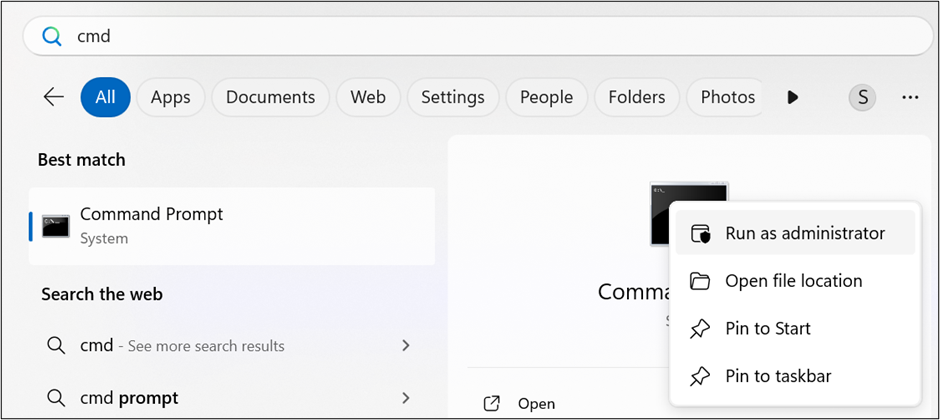
The Command Prompt screen is displayed.
In the Command Prompt window, type the following command: wmic shadowcopy delete and then press Enter.
All shadow copies on the system are deleted.
