Portal Timeouts allows you to manage the amount of time your mouse is inactive before you are logged out of ECHOplatform.
To set the time out, perform the following steps.
- From the ECHOplatform ribbon, click Preferences, Manage Portal Time-Outs/Users.
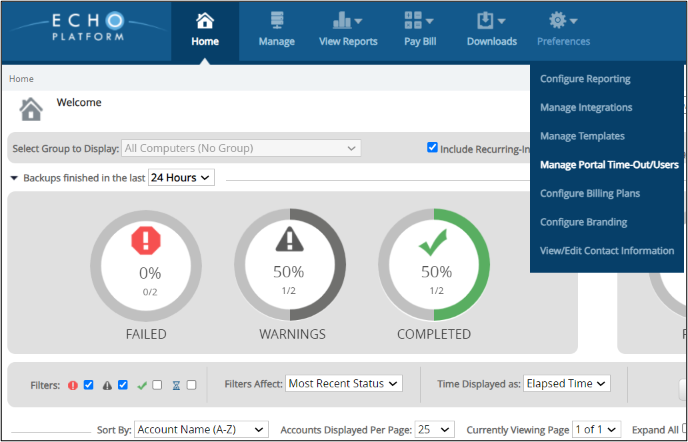
The Manage Portal Time-Out/Users page is displayed.
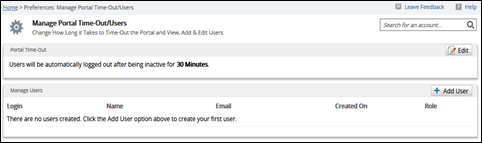
Click the Edit button.
The Portal Time-Out field is displayed.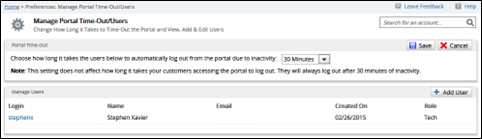
Select the drop-down arrow to display the following menu.
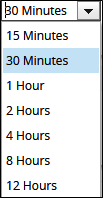
- Select a time-out period and then click Save.
