To add your ConnectWise account information to your ECHOplatform account, perform the following steps.
- Log in to the ECHOplatform partner portal with your partner credentials, and then navigate to Preferences, Manage Integrations, as shown below.
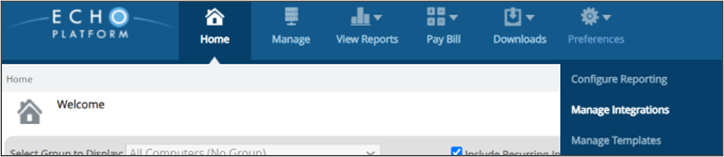
The PSA Integrations page is displayed. - Click ConnectWise, and then click the Set Up button.
The ConnectWise Integration Information page is displayed.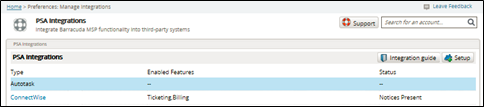
- Click the Edit button.
The Preferences fields are displayed.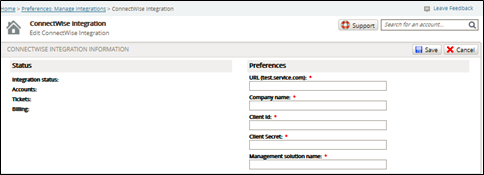
- At the Preferences fields, type the following information:
- URL: Type the URL used in the Site field when logging in to ConnectWise.
- Company name: Type the Company name used when logging into ConnectWise.
- Client ID: Type the API Public Key that you created in ConnectWise.
- Client Secret: Type the API Private Key that you created in ConnectWise.
- Management solution name: Type the API Member Name that you created in ConnectWise.
5. Click the Save button
Your account is displayed with updated Status and with an Edit button to make any future modifications to your preferences.
