Barracuda Networks has introduced a new look-and-feel for Email Gateway Defense. The new user experience aims to maximize user productivity and ensure a consistent user experience across all Barracuda Networks products.
With its new design, the Email Gateway Defense now includes a new login experience for end users, an updated end user interface (UI), and an updated administrator UI.


Videolink:
https://campus.barracuda.com/Changes for End Users
New look and feel – A new login experience along with a more modern look and feel to the end user UI with new icons and styles. The redesigned UI for end users is currently available. For more information, see Email Gateway Defense New User Interface User Guide.
New sidebar menu – The previous top menu tabs have been replaced by a new sidebar menu to enhance navigation and simplicity. Note that sections, pages, and names have stayed the same but the design and menu locations have changed.
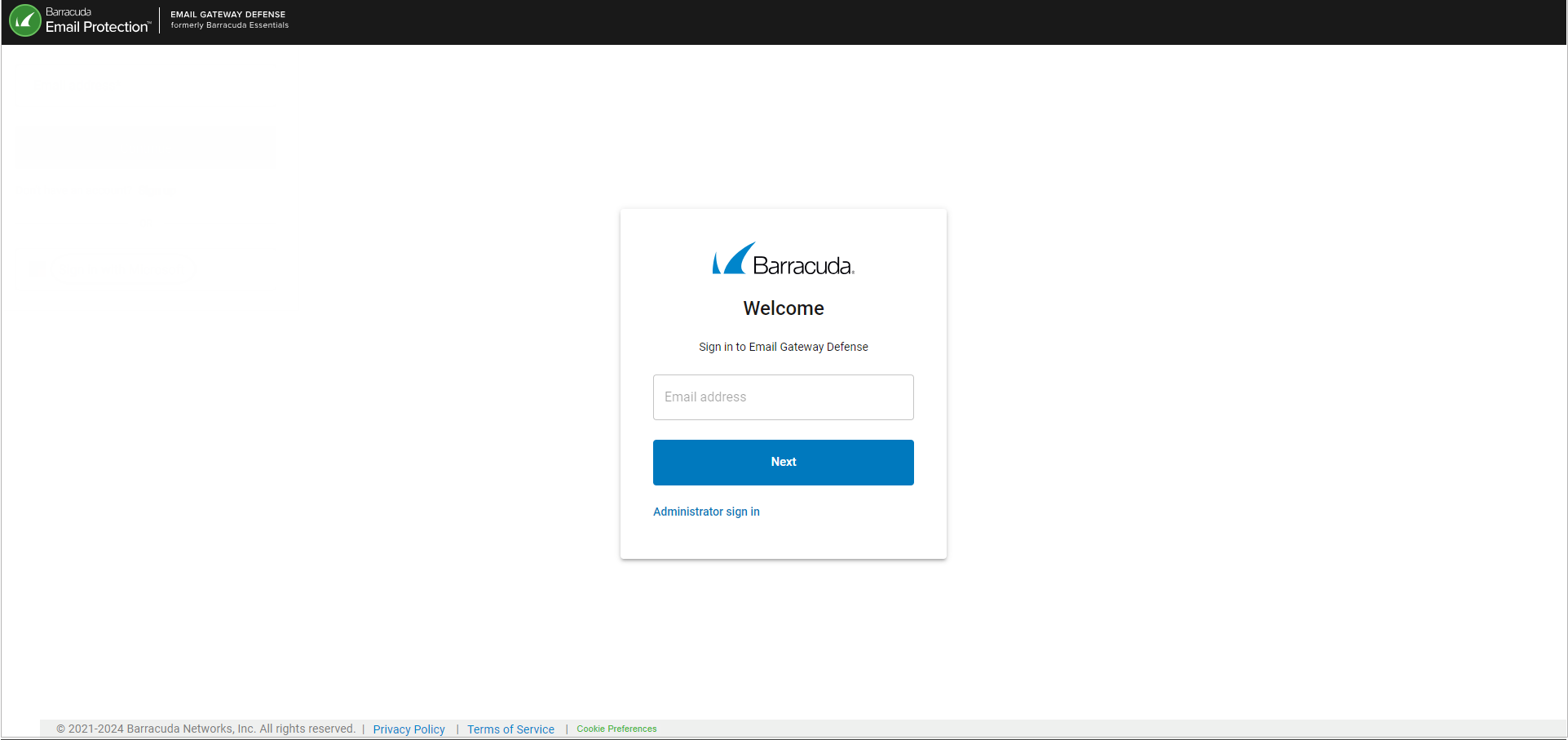
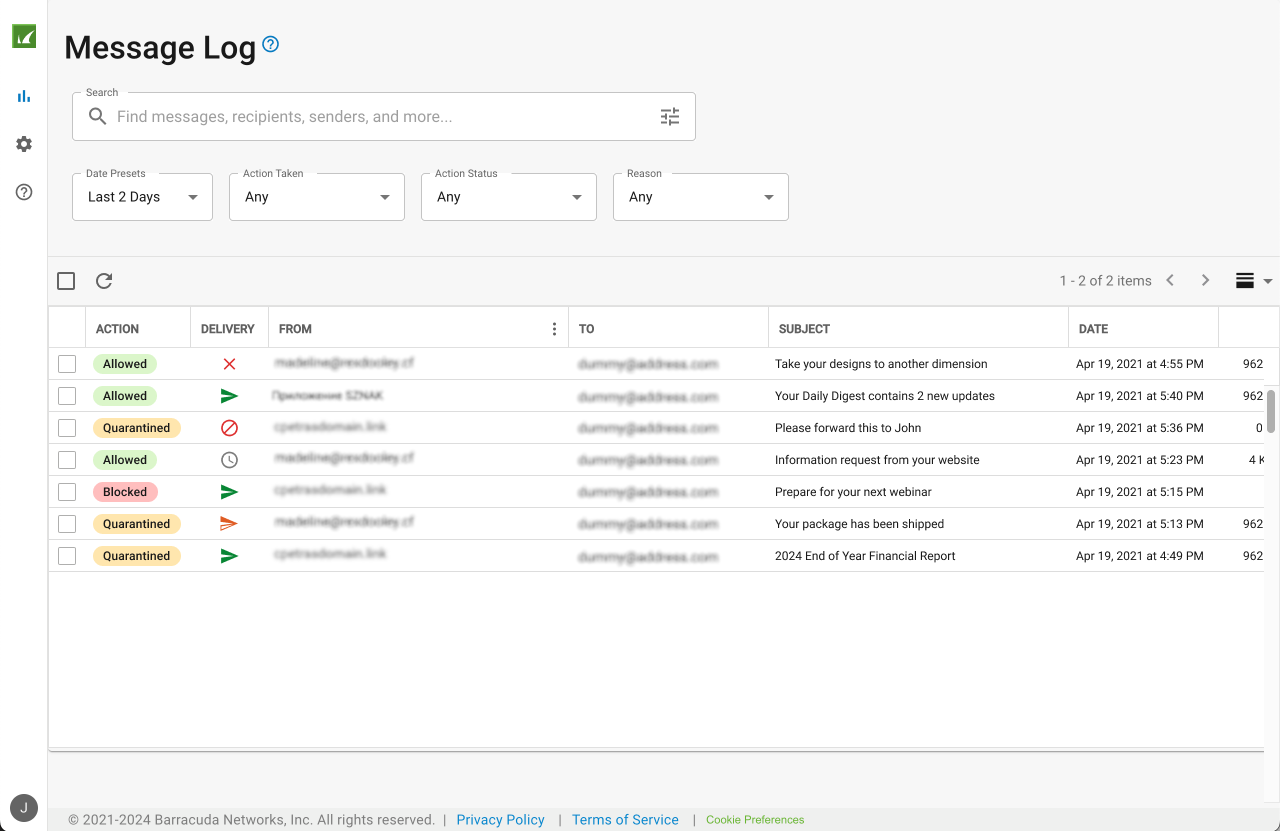
Changes for Administrators
New look and feel – A new look and feel to the UI with new icons and styles. In addition to creating consistency across other Barracuda Networks products, this updated design makes our customers' navigation easier and more efficient.
New sidebar menu – The previous top menu tabs have been replaced by a new sidebar menu to enhance navigation and simplicity. Note that sections, pages, and names have stayed the same but the design and menu locations have changed. Barracuda Cloud Control is now available at the bottom left under Settings
 > Barracuda Cloud Control.
> Barracuda Cloud Control.Message Log time zone change – The Message Log display time zone is now based on the Barracuda Cloud Control administrator account settings.
Use the My Profile > Time Zone Details in Barracuda Cloud Control to set the time zone for an individual user’s account.
Use the Admin > Options > Time Zone Details in Barracuda Cloud Control to set the time zone for all administrators in this account.
New reporting features – A Reporting menu with new navigation, layout, and scheduling abilities for up-to-date reports. For more information, see Updated Reports Tab and Scheduled Reports.
New enhancements – New enhancements to the Message Log, Audit Log, and exports include the following:
Email From field now shows both the sender’s name and email address by default in the Message Log.
Messages from all domains will be shown by default in the Message Log.
Timeout issues have been fixed when exporting many messages to CSV.
The Audit Log now offers searching, filtering, and exporting to CSV.
Choose to route your email through Barracuda Networks using either MX Records or Inline with Microsoft on the Domains page.
.png)
.png)
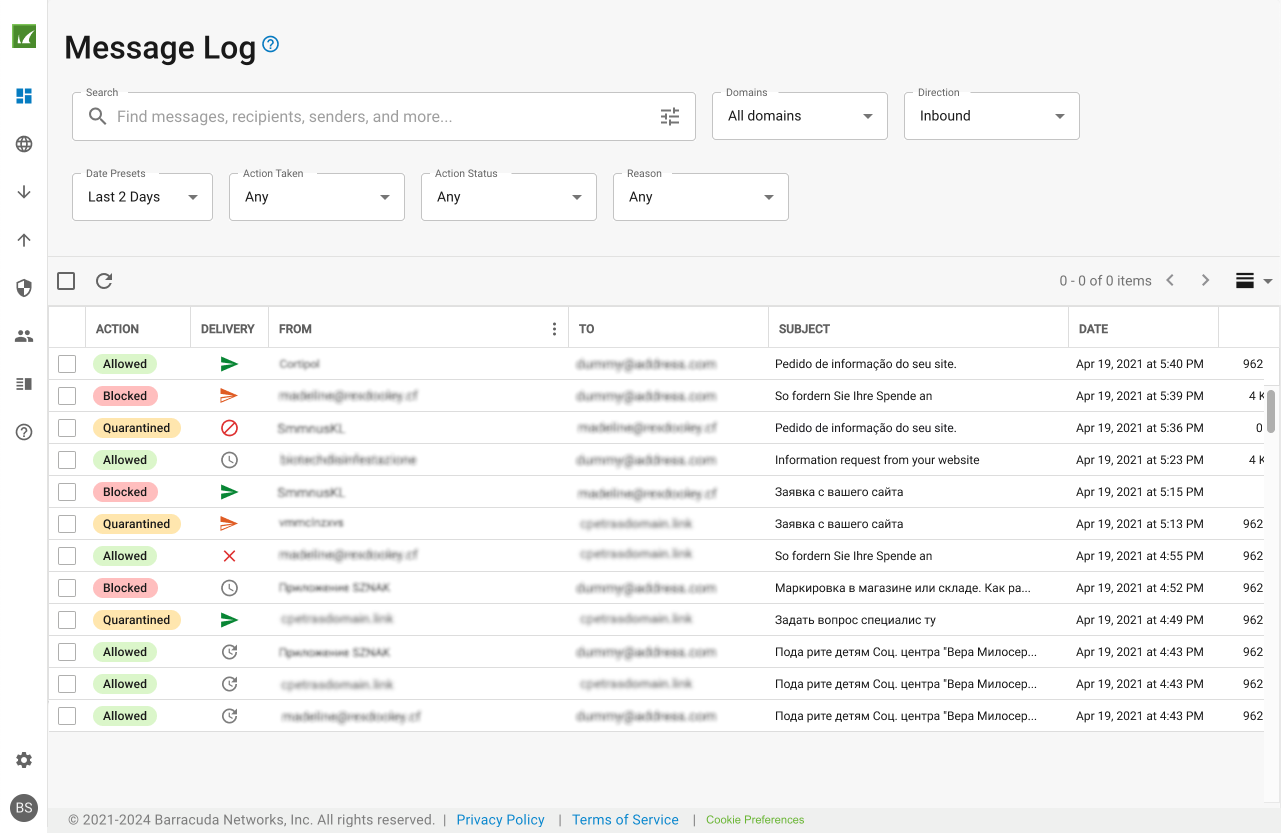
Why the Change?
As part of our commitment to provide our customers with best in class enterprise software, the Email Gateway Defense user experience includes new UX improvements, enhanced security authorization, and upgrades.
