Amazon (AWS) Security Lake centralizes security data from cloud, on-premises, and custom sources into a purpose-built data lake stored in customer accounts. Barracuda Email Protection supports sending events to Amazon Security Lake when new phishing email attacks are detected. Barracuda Email Protection customers can receive these events within their own Amazon Security Lake instance.
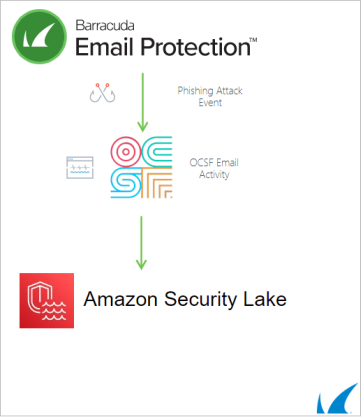
Complete the following sections to set up Amazon Security Lake with Barracuda Email Protection.
1. Set Up Amazon Security Lake
Amazon Security Lake must first be enabled in your AWS account. See the Amazon Security Lake User Guide for help.
2. Add Barracuda Email Protection Products as an External Data Source
To start receiving data from a Barracuda Email Protection product in your Amazon Security Lake instance, follow the instructions provided by AWS to add Barracuda Networks as a custom source here: https://docs.aws.amazon.com/security-lake/latest/userguide/custom-sources.html#adding-custom-sources.
You will need to provide the following information:
- The event class that will be sent – Email Activity
- The AWS account with permission to write data – AccountID of the custom source
3. Set Up Barracuda Email Protection Products
Once you have added Barracuda Email Protection products as an external data source within your AWS account, provide Barracuda Networks with the following information:
- The ARN (Amazon Resource Name) for the assume-role Barracuda Networks will use to deliver data into your Amazon Security Lake S3 bucket.
Run the following command to find the ARN:
aws iam list-roles --query "Roles[? contains(RoleName,'AmazonSecurityLake-Provider')].Arn"
- The Amazon Security Lake S3 bucket name and path Barracuda Networks will be delivering data to.
This information can be found on the Custom sources page.
Contact Barracuda Networks Technical Support
The Amazon Security Lake integration with Email Protection products is currently available as a beta release for select customers. If you would like to enable this integration for your account or require setup assistance, contact Barracuda Networks Technical Support.
Note the information from the above section titled Set Up Barracuda Email Protection Products when contacting Barracuda Networks Technical Support.
Integration Data Mapping
The following table maps Open Cybersecurity Schema Framework (OCSF) fields for log data coming from Barracuda Networks.
Barracuda Networks Syslog Field | OCSF Field | Notes |
|---|---|---|
| activity_id | Always a value of 3, which means "A scan was performed." | |
| category_uid | Always a value of 4, which means "Network Activity" | |
| class_uid | Always a value of 4009, which means "Email Activity" | |
| timestamp | time | The time of the event |
| direction_id | The direction of the email relative to the scanning host or organization | |
| email.from | The email header From values as defined by RFC 5322 | |
| email.to | The email header To values as defined by RFC 5322 | |
| email.subject | The email header Subject values as defined by RF 5322 | |
| metadata.version | The version of the event class |
| metadata.product.vendor_name | The name of the vendor (Barracuda Networks) |
| metadata.product.name | The name of the Barracuda Networks product that made the security finding |
| severity_id | Always a value of 0 | |
| type_uid | Always a value of 400903: Email Activity: Scan |
Maintenance of Components
Barracuda Networks hosts all components associated with the Amazon Security Lake integration. Customer AWS accounts do not require any maintenance.
