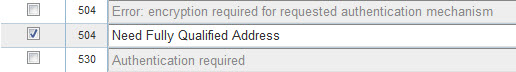Customizing SMTP Responses
From the ADVANCED > SMTP Responses page in the web interface you can choose to override default SMTP error response messages with customized text. Only ASCII characters are supported. To create the customized text:
- Check the error code line to enable use of an alternate/customized message.
- Edit the default text. You can optionally use one or more of the macros shown in the top section of the page to insert server hostname, client HELO/EHLO, sending client IP address and/or other email message information into the response message.
Use macros from the top of the page to insert customized information such as an IP address. In this example, the phrase your IP is replaced using the ${client[addr]} - sending client IP address macro.
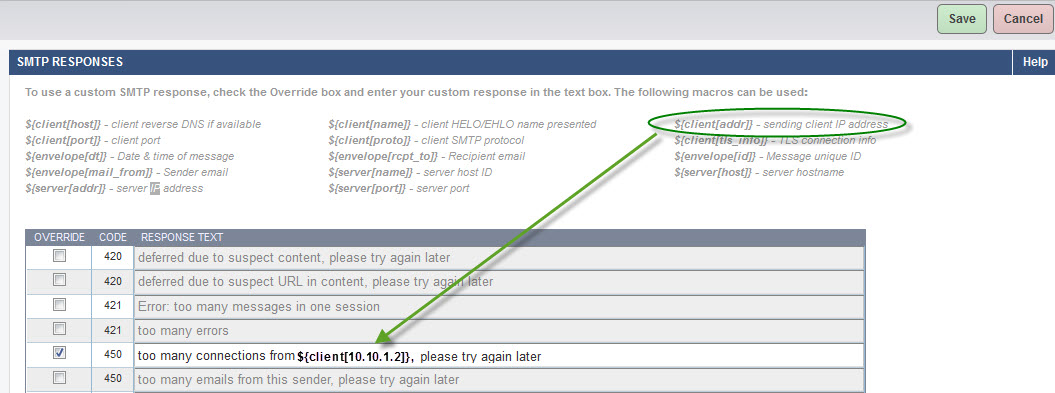
An ISP might want to customize the Need Fully Qualified Address message: