The figure below shows the Barracuda Email Security Gateway behind your corporate firewall. In this example, the Mail Server has an IP address of 10.10.10.2 and the Barracuda Email Security Gateway has an IP address of 10.10.10.3.
Figure 1: The Barracuda Email Security Gateway behind the corporate firewall.
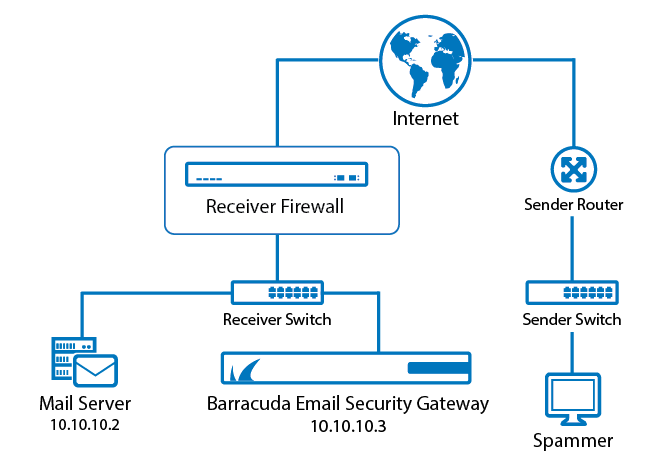
In this type of setup, perform the following tasks:
- Forward (port redirection) incoming SMTP traffic on port 25 to the Barracuda Email Security Gateway at 10.10.10.3.
- Configure the Barracuda Email Security Gateway to forward filtered messages to the destination mail server at 10.10.10.2.
There is no need to modify any MX records for this type of setup.
Continue with Step 2 - Install the Barracuda Email Security Gateway.
