This article refers to the Barracuda Email Security Gateway version 8.0 and above. This version of the Barracuda Exchange Antivirus Agent supports Microsoft Exchange Server versions 2013 and 2016.
What is the Barracuda Exchange Antivirus Agent?
The Barracuda Exchange Antivirus Agent is a Microsoft Exchange Server transport agent that works with the Barracuda Email Security Gateway to scan internally generated mail, as well as external mail traffic, for viruses, thereby limiting the inadvertent spread of infected attachments. The Barracuda Exchange Antivirus Agent only scans messages with attachments, including embedded messages with attachments. It does not scan text-only attachments (such as HTML), message headers, bodies, or in-line attachments. Mail that has already been scanned by the Barracuda Email Security Gateway is also scanned by the Barracuda Exchange Antivirus Agent.
You can download the transport agent as described below from your Barracuda Email Security Gateway and install it on all Exchange servers with the Hub Transport role. If you want to scan outbound mail for viruses, you also need to install the agent on Exchange servers with the Edge Transport role. The Barracuda Exchange Antivirus Agent updates virus signatures hourly and scans messages:
between local mailboxes
between the Internet and local mailboxes
Download the Agent
- Log into the Barracuda Email Security Gateway as admin and go to the ADVANCED > Exchange Antivirus page.
- Click the Download button and, when prompted, save the file.
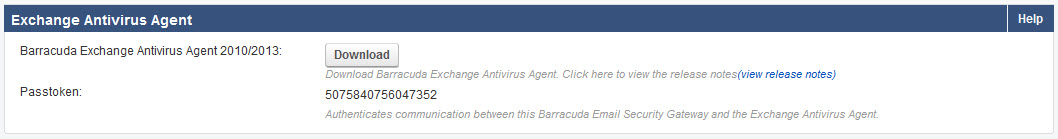
Install the Agent
To install the Barracuda Exchange Antivirus Agent on Exchange Server 2013 or higher, you must be a member of an Exchange Server Organization Management security group. If you have recently added yourself to this group, please log out before re-running the installer. Before installing the Barracuda Exchange Antivirus Agent, set the Automatic Update option to On for Virus Definitions on the ADVANCED > Energize Updates page on the Barracuda Email Security Gateway.
For either version of Exchange Server, perform the following steps:
Log into Microsoft Exchange Server as an administrator.
Use the browser on your Microsoft Exchange Server to connect to the Barracuda Email Security Gateway web interface.
Log into Barracuda Email Security Gateway as admin and navigate to the ADVANCED > Exchange Antivirus page.
In the Exchange Antivirus Agent section, click Download for the Barracuda Exchange Antivirus Agent that works with your version of Exchange Server.
Run the Windows Installer. Follow the setup wizard instructions.
Click Finish when the wizard completes installing the agent. Once installed, the Barracuda Exchange Antivirus Agent is active and begins providing virus protection.
View Exchange Servers in the Barracuda Email Security Gateway web interface
After you have installed the Barracuda Exchange Antivirus Agent, refresh the ADVANCED > Exchange Antivirus page to view a list of Exchange Servers in a table in the Exchange Antivirus Configuration section. The table will look something like this:
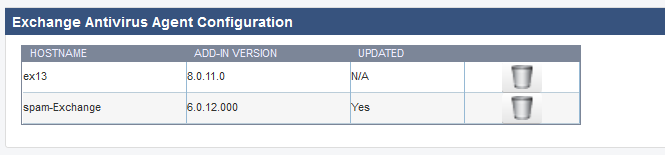
Field |
Description |
|---|---|
Hostname |
The names of Exchange Servers on which the Barracuda Exchange Antivirus Agent is installed. |
Agent Version |
The version of the Barracuda Exchange Antivirus Agent installed on the Exchange Server. |
Updated |
This field does not apply to the currently installed version of the Barracuda Exchange Antivirus Agent. For earlier versions, a value of Yes indicates that the Barracuda Exchange Antivirus Agent is communicating with the Barracuda Email Security Gateway. If this field shows No for an earlier version, it might indicate a brief period of non-communication. Typically, the field refreshes to Yes as the Barracuda Email Security Gateway updates the Barracuda Exchange Antivirus Agent. If the value remains No, check network connectivity between your Exchange Server and the Barracuda Email Security Gateway. |
Exchange Antivirus Agent Statistics
The Barracuda Exchange Antivirus Agent 8.x collects and reports the following statistics:
Statistic |
Description |
|---|---|
Items Scanned |
Total number of messages scanned, including infected messages. |
Attachments Scanned |
Number of files scanned, including those attached to infected messages. |
If an earlier version of the Barracuda Exchange Antivirus Agent is enabled to scan mail on an Exchange Server, the antivirus agent reports statistics:
Statistic |
Description |
|---|---|
Messages Processed |
Number of messages scanned by the Barracuda Exchange Antivirus Agent. |
Messages Quarantined |
Number of messages that the Barracuda Exchange Antivirus Agent quarantined, whether or not the message was delivered. |
Files Scanned |
Number of attachments scanned. |
Files Quarantined |
Number of attachments quarantined. |
Queue Length |
Number of messages waiting to be scanned. |
Folders Scanned in Background |
Number of folders processed by background scanning (versus proactive scanning). |
Messages Scanned in Background |
Number of messages processed by background scanning (versus proactive scanning). |
