Creating a new incident starts with searching for messages. How you form your search impacts which emails are found, and thus how the incident is created.
Email Subject and Attachment Name Searches
The following sections apply to searches for Email Subject and Attachment Name.
Variations in Search Terms
Any search term you enter for this field will be used as is, along with variations of the term. Consider the following search examples:
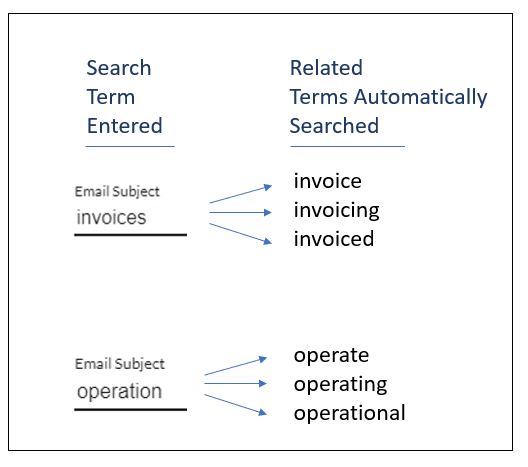
The wizard uses the original search term you enter, along with other words that are related to that original search term. This broadens your search, potentially finding more emails in your incident, and making it more effective.
This word variation search is automatic – you do not need to activate it. Keep the following in mind:
- Use complete words. Do not use truncated words like operat for operation.
- Do not use wildcard characters or other notation.
- You can still use multiple words to search emails. See next section, Exact Phrase Match.
Exact Phrase Match
When searching the Email Subject or Attachment Name fields, you can specify whether you want to match your search terms as an exact phrase, rather than as single words that can appear separately.
Consider the following example, where the same terms are used, but the selection for Match exact phrase is different:
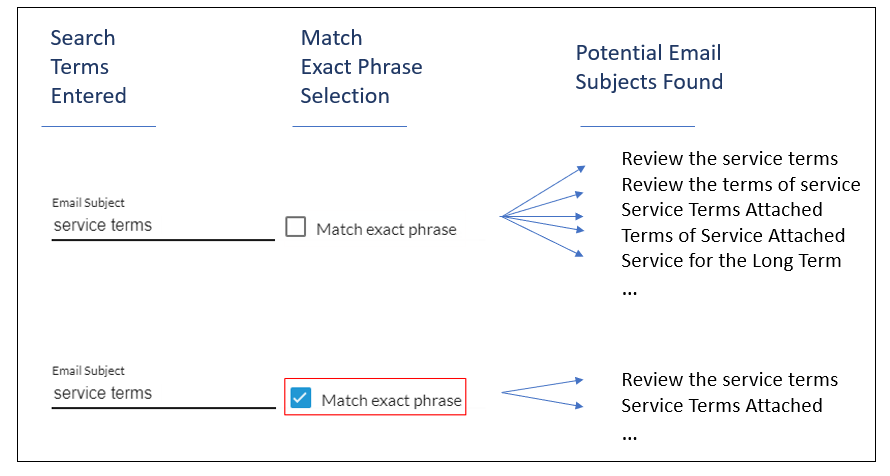
In the first example, the words service and terms can be found anywhere in the Email Subject of messages you are searching.
In the second example, the words must be used together in the exact order they appear in the Email Subject line.
Keep the following in mind:
- Selecting the Match exact phrase option results in a more targeted search.
- Not selecting the Match exact phrase option results in a larger potential number of messages found.
- There is no need to use quotation marks or other symbols to match the exact phrase.
- Variations in Search Terms, described in the section above, applies regardless of your selection for Match exact phrase.
All Other Search Fields
For all other search fields, use criteria described in Creating an Incident.
