The Barracuda Link Balancer provides three types of logs under the LOGS tab:
- Event Log - General system events.
- Firewall Log - Firewall events.
- VPN Log - Information about VPN tunnels.
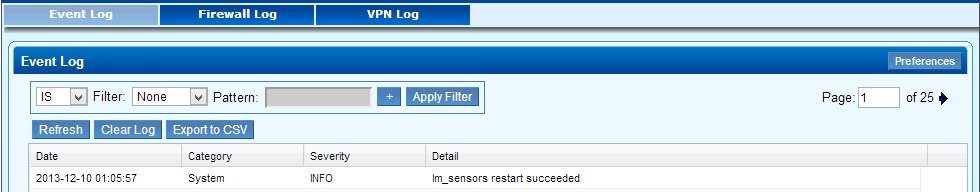
Using the web interface, you can delete the log, filter the log entries that are displayed or export them to a CSV file.
View the system log displayed on the LOGS > Event Log page to see events that have occurred. These include:
- Link Status - A WAN link has become active or gone down; a link could not be detected.
- DHCP Events - An IP address was handed out.
- Failed Login Attempts - If the Barracuda Link Balancer firewall is enabled, you can view the firewall log on the LOGS > Firewall Log page to see rules that have been executed and whether the traffic was dropped or allowed. Only rules that have the Log check box selected in their rule entry (under the Firewall tab) are logged in this way. Check recent VPN tunnel activity on the LOGS > VPN Log page. When any of these logs reaches their predetermined size a new log is started. To have these logs emailed or sent to an FTP or SMB server on a regular basis, use the BASIC > Reports page (for the Barracuda Link Balancer 330 and above).
Using a Syslog Server
Syslog is a standard UNIX/Linux tool for logging messages and is available on all UNIX/Linux systems. The Barracuda Link Balancer writes to the syslog for link and system events. To configure a Syslog Server to centrally monitor system logs, go to the ADVANCED > Syslog page and specify the servers to which syslog data is sent.
Viewing System Tasks
Go to the ADVANCED > Task Manager page to see a list of tasks that are in the process of being performed and any errors encountered when performing these tasks. Background tasks include firmware download and configuration restoration.
