This article applies to:
- Barracuda Load Balancer running firmware version 3.3.1.005 or higher
- Barracuda Load Balancer 340 or above
- Microsoft® Office Communications Server 2007 R2 Enterprise Edition
This article assumes you are connected to the Barracuda Load Balancer web interface and have an activated subscription.
Figure 1 illustrates a complete Office Communications Server deployment with Barracuda Load Balancers. This example is used in the deployment tasks in the article How to Deploy with Microsoft Office Communications Server.
Figure 1. Office Communications Server Deployment Example.
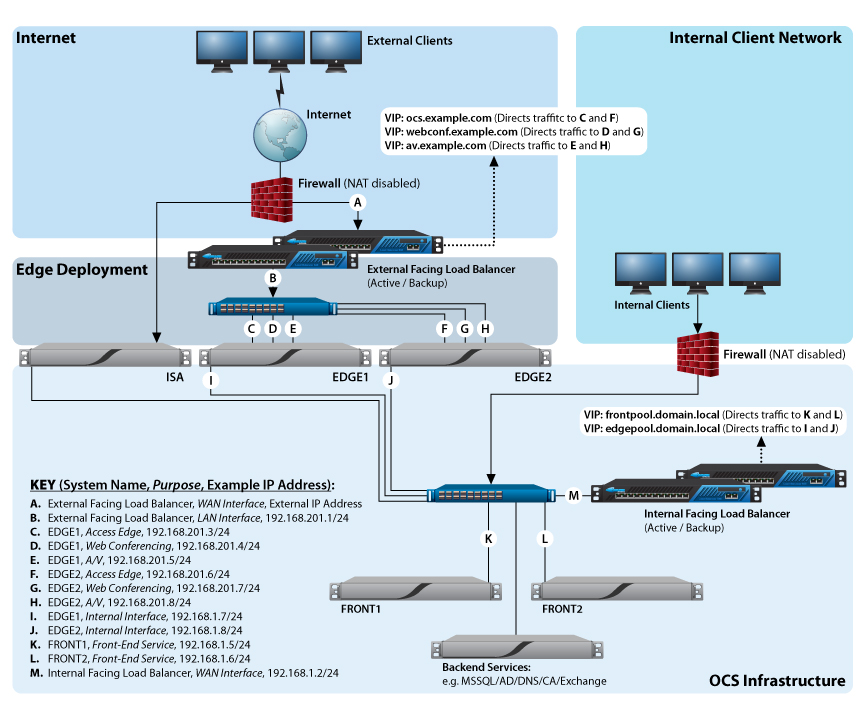
Next Step
Proceed to How to Deploy with Microsoft Office Communications Server.
