Front Panel
Barracuda Load Balancer ADC 240

Table 1. Barracuda Load Balancer ADC 240 front panel features.
Label | Description |
|---|---|
WAN Port | 1 Gigabit copper Ethernet port. |
LAN Port | 1 Gigabit copper Ethernet port. |
Disk Light | Displays a blinking blue light during disk activity. |
Power Button | Turns the appliance on and off. |
Power Indicator | Displays a solid blue light while the appliance is turned on. |
Reset Button | Resets the appliance. |
Barracuda Load Balancer ADC 340 (Old Hardware)

Barracuda Load Balancer ADC 440 (Old Hardware)

Table 2. Barracuda Load Balancer ADC 340 and 440 front panel features (Old Hardware).
Label | Description |
|---|---|
P1 through P4 | 4 X 1 Gigabit copper Ethernet ports for WAN and LAN connections. |
Disk Light | Displays a blinking blue light during disk activity. |
Power Button | Turns the appliance on and off. |
Power Indicator | Displays a solid blue light while the appliance is turned on. |
Reset Button | Resets the appliance. |
Barracuda Load Balancer ADC 340 and 440 Front Panel (New Hardware)
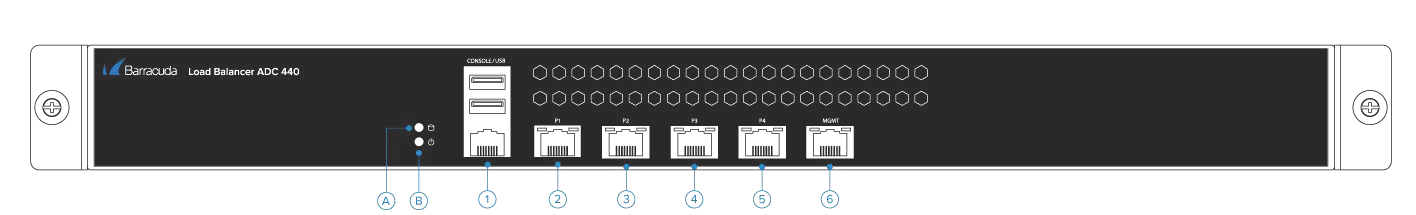
Table 3. Barracuda Load Balancer ADC 340 and 440 front panel features (New Hardware).
Label | Name | Description |
|---|---|---|
A | Disk LED | Displays the status of disk during the disk activity. |
B | Power LED | Displays the power status. |
1 | Console Port and USB Ports | Console port to connect your system for initial configuration. USB ports for USB device connections. |
2 to 5 | Ethernet Ports | Ethernet Ports for WAN and LAN Connections. |
6 | MGMT Port | Used for accessing the Barracuda Load Balancer ADC web interface. |
Barracuda Load Balancer ADC 540 Front Panel (Old Hardware)

Table 4. Barracuda Load Balancer ADC 540 front panel features (Old Hardware).
Label | Description |
|---|---|
P1 through P8 | 8 X 1 Gigabit copper Ethernet ports for WAN and LAN connections. |
Disk Light | Displays a blinking blue light during disk activity. |
Power Button | Turns the appliance on and off. |
Power Indicator | Displays a solid blue light while the appliance is turned on. |
Reset Button | Resets the appliance. |
Barracuda Load Balancer ADC 540 Front Panel (New Hardware)
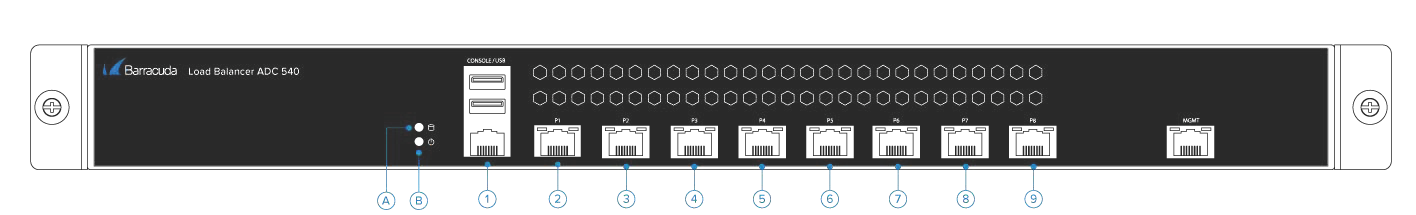
Table 5. Barracuda Load Balancer ADC 540 front panel features (New Hardware).
Label | Name | Description |
|---|---|---|
A | Disk LED | Displays the status of disk during the disk activity. |
B | Power LED | Displays the power status. |
1 | Console and USB Ports | Console port to connect your system for initial configuration. USB ports for USB device connections. |
2 to 9 | Ethernet Ports | Ethernet Ports for WAN and LAN Connections. |
MGMT | MGMT Port | Used for accessing the Barracuda Load Balancer ADC web interface. |
Barracuda Load Balancer ADC 640

Barracuda Load Balancer ADC 641

Barracuda Load Balancer ADC 642

Table 6. Barracuda Load Balancer ADC 640, 641, and 642 front panel features.
Label | Description |
|---|---|
1 Gb Ethernet Ports (labeled 1 through 8) | 8 X 1 Gigabit Ethernet copper ports for WAN and LAN connections. |
10 Gb Ethernet Ports (labeled 9 and 10) | 2 X 10 Gigabit Ethernet ports for WAN and LAN connections.
|
USB Ports | Reserved for future use. |
Unlabeled Ethernet Port | Reserved for future use. |
Barracuda Load Balancer ADC 840

Table 7. Barracuda Load Balancer ADC 840 front panel features.
Label | Name | Description |
|---|---|---|
A | Power LED, Disk LED | Displays the power and disk status. |
B | Reset Button | Resets the appliance. |
1 | Console Port | RJ45 port to connect your system for initial configuration. |
2 | MGMT Port | Used for accessing the Barracuda Load Balancer ADC web interface. |
3 | USB Ports | Used for keyboard connection. |
4 | 1 Gb Ethernet Ports | 8 X 1 Gigabit Ethernet copper ports for WAN and LAN connections. |
Barracuda Load Balancer ADC 841 and 842
Front Panel of 841
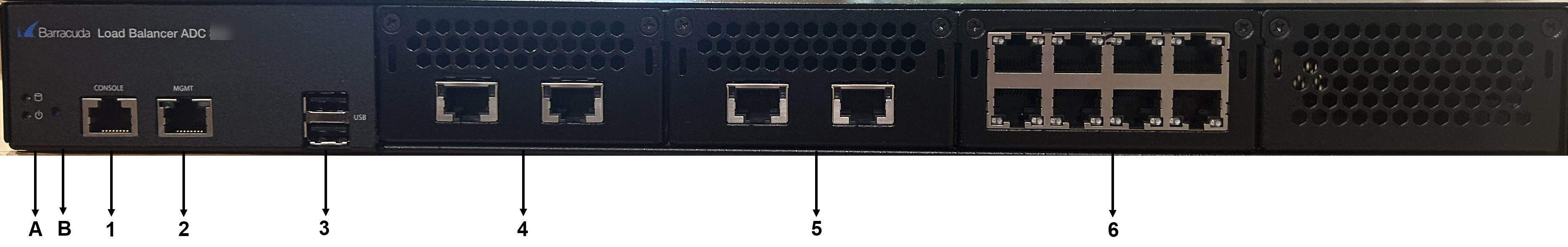
Table 8. Barracuda Load Balancer ADC 841 front panel features.
Label | Name | Description |
|---|---|---|
A | Power LED, Disk LED | Displays the power and disk status. |
B | Reset Button | Resets the appliance. |
1 | Console Port | RJ45 port to connect your system for initial configuration. |
2 | MGMT Port | Used for accessing the Barracuda Load Balancer ADC web interface. |
3 | USB Ports | Used for keyboard connection. |
4 | 10 Gbps Ethernet Ports | 2 X 10 Gigabit Ethernet copper ports for WAN and LAN connections. |
5 | 10 Gbps Ethernet Ports | 2 X 10 Gigabit Ethernet copper ports for WAN and LAN connections. |
6 | 1 Gb Ethernet Ports | 8 X 1 Gigabit Ethernet copper ports for WAN and LAN connections. |
|
Barracuda Load Balancer ADC 842 Front Panel
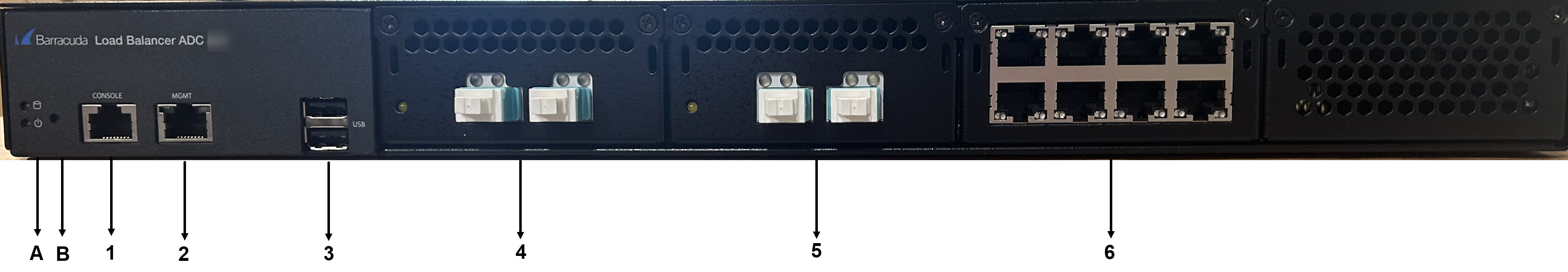
Table 9. Barracuda Load Balancer ADC 842 front panel features.
Label | Name | Description |
|---|---|---|
A | Power LED, Disk LED | Displays the power and disk status. |
B | Reset Button | Resets the appliance. |
1 | Console Port | RJ45 port to connect your system for initial configuration. |
2 | MGMT Port | Used for accessing the Barracuda Load Balancer ADC web interface. |
3 | USB Ports | Used for keyboard connection. |
4 | 10 Gbps Fiber Ports | 2 X 10 Gigabit Fiber ports for WAN and LAN connections. For more information, see the Transceivers Information article. |
5 | 1 Gb Ethernet Ports | 8 X 1 Gigabit Ethernet copper ports for WAN and LAN connections. |
Back Panel
Barracuda Load Balancer ADC 340, 440, and 540 (Old Hardware)
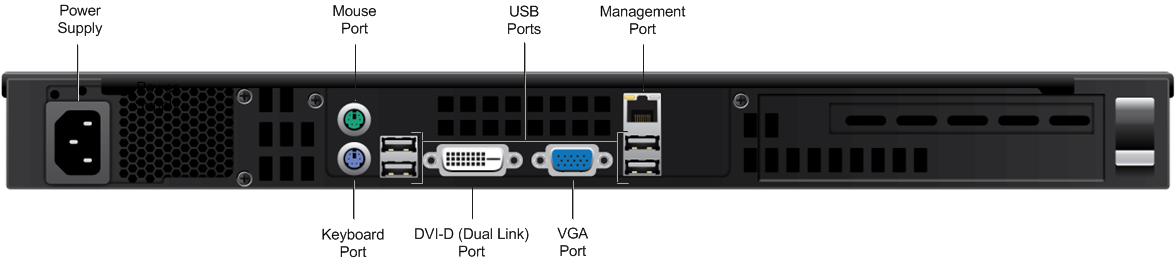
Table 10. Barracuda Load Balancer ADC 340, 440, and 540 back panel features.
Label | Description |
|---|---|
DVI-D (Dual Link) Port | DVI-D connection for a monitor. |
Keyboard Port | Connection for the keyboard. |
Mouse Port | Connection for the mouse. |
Management Port | Ethernet port that is used as the management port. |
Power Supply | Socket for the AC power cord; standard power supply. |
USB Ports | Connections for USB devices. |
VGA Port | VGA connection for a monitor. |
Barracuda Load Balancer ADC 340, 440 and 540 (New Hardware)
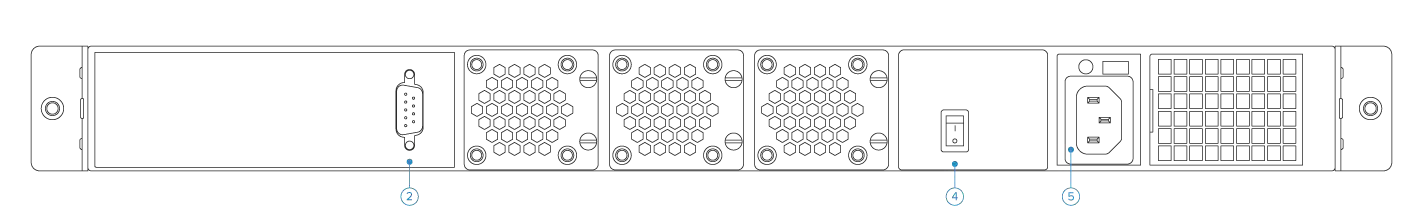
Table 11. Barracuda Load Balancer ADC 340, 440, and 540 back panel features.
Label | Name | Description |
|---|---|---|
2 | VGA Port | VGA connection for a monitor. |
4 | Power Switch | Turns the appliance on and off. |
5 | Power Supply | Socket for the AC power cord, standard power supply. |
Barracuda Load Balancer ADC 640, 641, and 642
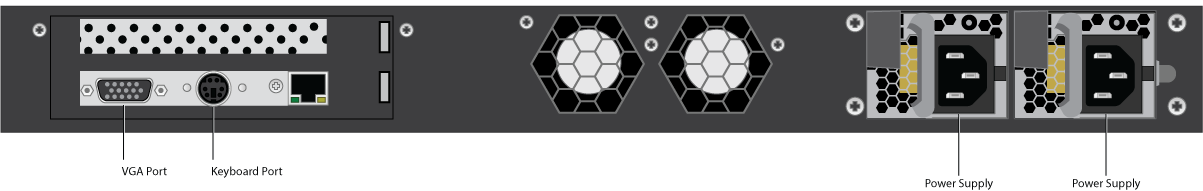
Table 12. Barracuda Load Balancer ADC 640, 641, and 642 back panel features.
Label | Description |
|---|---|
VGA Port | VGA connection for a monitor. |
Keyboard Port | Connection for the keyboard. |
Management Port | Ethernet port that is used as the management port. |
Power Supplies (2) | Redundant power supplies. |
Barracuda Load Balancer ADC 840, 841, and 842

Table 13. Barracuda Load Balancer ADC 840, 841, and 842 back panel features.
Label | Name | Description |
|---|---|---|
1 | VGA Port | VGA connection for a monitor. |
2 | Power Switch | Turn on/off the device. |
3, 4 | Power Supplies (2) | Redundant power supplies. |
Note: | ||
Barracuda Load Balancer ADC Appliance Input/Thermal Output
Model | Input Current | Voltage | BTU/hr |
|---|---|---|---|
240 | 0.3 | 100-240V 50-60 Hz | 123 BTU/hr |
340 | 0.46 | 100-240V 50-60 Hz | 188 BTU/hr |
440 | 0.48 | 100-240V 50-60 Hz | 197 BTU/hr |
540 | 0.6 | 100-240V 50-60 Hz | 246 BTU/hr |
640 | 1 | 100-240V 50-60 Hz | 409 BTU/hr |
641 | 1 | 100-240V 50-60 Hz | 590 BTU/hr |
642 | 1 | 100-240V 50-60 Hz | 540 BTU/hr |
840 | 3.8 | 100-240V 50-60 Hz | 737 BTU/hr |
841 | 3.8 | 100-240V 50-60 Hz | 811 BTU/hr |
842 | 3.8 | 100-240V 50-60 Hz | 786 BTU/hr |
