Follow the steps in this guide to deploy the Barracuda Load Balancer ADC to increase the scalability and reliability of your Citrix XenApp and XenDesktop deployment. The Barracuda Load Balancer ADC also improves the performance of Citrix XenApp and XenDesktop by balancing the application and remote desktop connection requests and traffic to and from your servers.
Product Versions and Prerequisites
To deploy Citrix XenApp and XenDesktop with the Barracuda Load Balancer ADC, you must have the following:
- Barracuda Load Balancer ADC version 5.1 or 5.2
- Citrix XenApp and XenDesktop 6 or 7
- Windows Server 2008 r2 or later
You must also complete the following tasks:
- Install your Barracuda Load Balancer ADC(s), connect to the web interface, and activate your subscription(s).
- To deploy Citrix XenApp or XenDesktop with high availability, you need to cluster your Barracuda Load Balancer ADCs. For more information, see High Availability.
Terminology
| Term | Definition |
|---|---|
| Fully Qualified Domain Name (FQDN) | The unique name for a specific computer or host that can resolve to an IP address (e.g., www.example.com). |
| Service | A combination of a virtual IP address and one or more TCP/UDP ports that the Barracuda Load Balancer ADC listens on. Traffic arriving on the specified port(s) is directed to one of the real servers associated with a service. |
| VIP | Virtual IP address. In the Barracuda Load Balancer ADC deployment, the VIP address is added to the service on the Barracuda Load Balancer ADC. |
Deployment Scenario
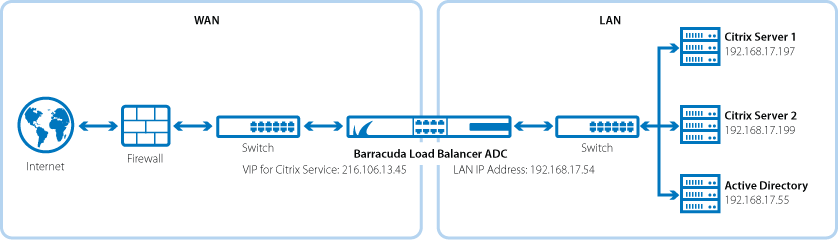
Deploying Citrix XenApps and XenDesktop
For instructions on deploying your version of Citrix XenApp and XenDesktop, see these articles:
