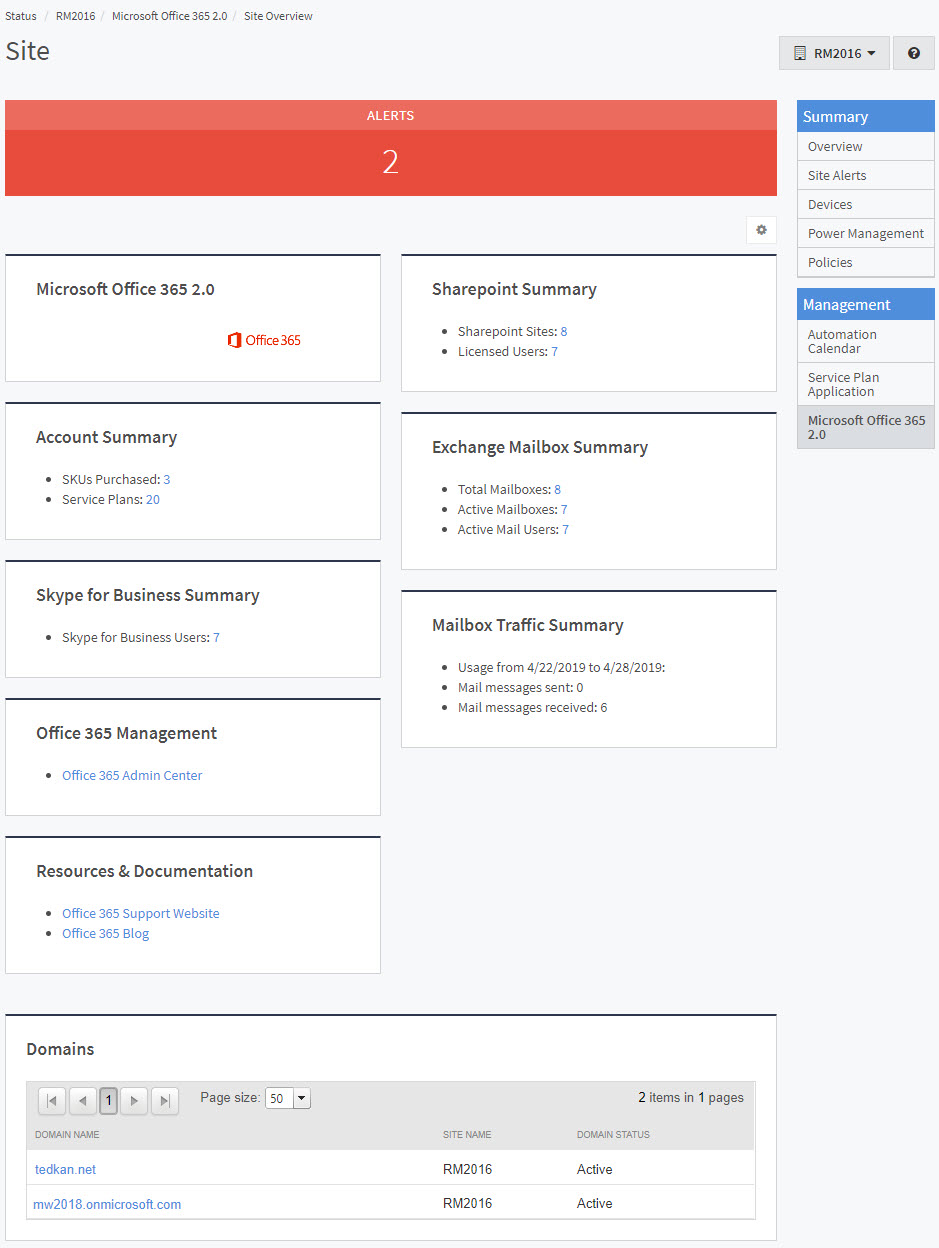The Domains page shows an overview of the Office 365 subscription for the site. You can click any of the links to see a more detailed view of each element (domain, mailboxes, users, etc). For example, clicking Total Mailboxes brings you to a page listing all mailboxes in this Office 365 Subscription across all domains. An unverified domain is one that’s been added to Office 365, but the process either failed or did not complete.
To view the Domains Page
- In Service Center, click Status > Service Modules.
- Do one of the following:
- Click the Microsoft Office 365 2.0 link.
- Under Management, on the right side, click Microsoft Office 365 2.0.
- In the Sites area, click a site link.