Barracuda RMM offers the option to export or import scripts, allowing you to back up or share your custom scripts. This also allows you to upload scripts you have gathered from other repositories.
The separate processes are described below.
Export process
- Select Automation from the left side Nav Menu.
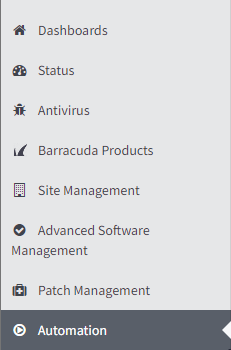
- Select Library.
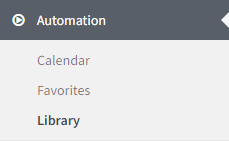
- Check the script you wish to export.
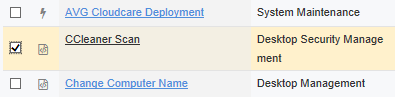
- Select the More Actions pull-down.
- Select Export.
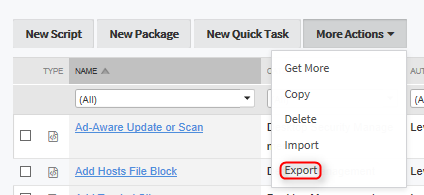
- Save and enter the directory you wish to save it to.
Import Process
- Select Automation under Dashboard.
- Select Library.
- Select More Actions pull down.
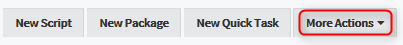
- Select Import.
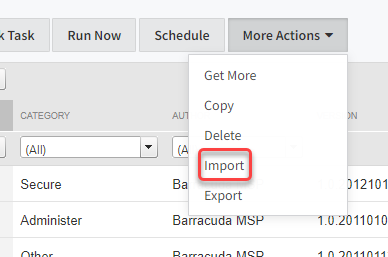
- Browse the mws file you wish to import.
- Select OK.
