If nothing has changed in the environment such as Software (OS, SQL, AV) hardware, network upgrades or modifications
restart the Service Center Application server
ensure that SCMonitor Windows service is running on the Application server
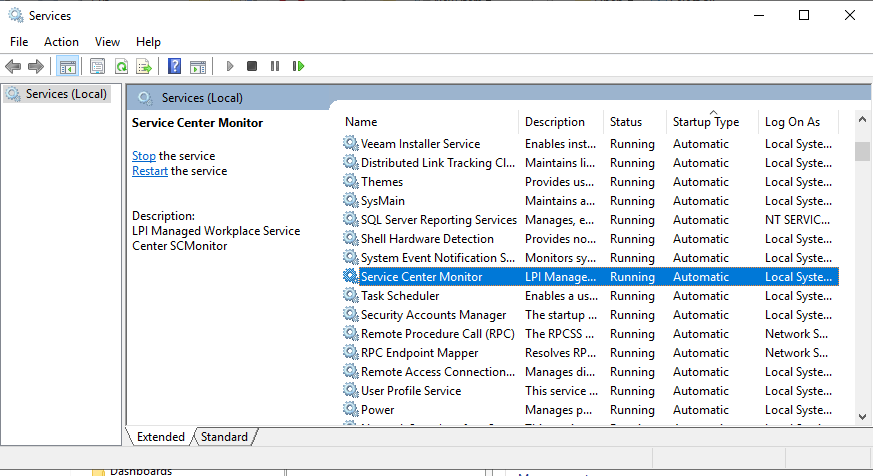
ensure that the SQL Server and SQL Server Agent is running on the SQL server
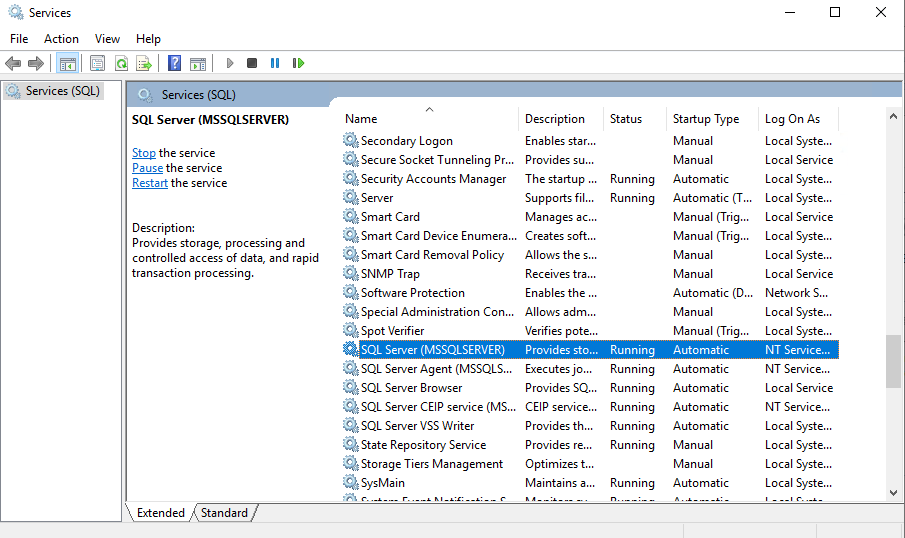
Ensure MWPool application pool in IIS are running (Some environments may also have an SCMessaging application pool that will need to be restarted)
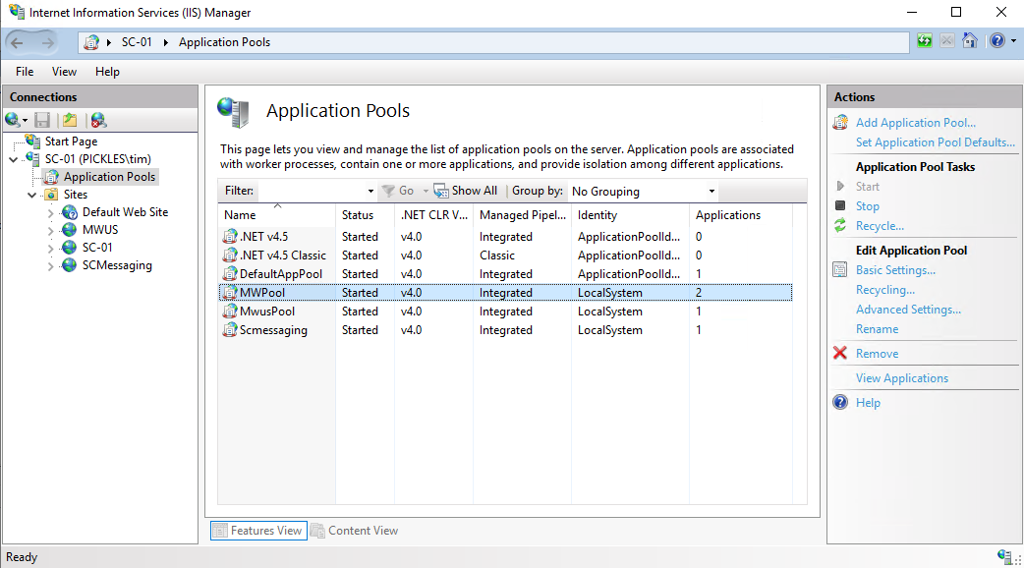
If a change has been made
Collect logs from the Service Center Application Server
Follow this KB to collect logs. Locations and Descriptions of Barracuda RMM Log Files
Roll back the changes or restore from a backup
Contact Barracuda RMM Support.
