In order to deploy the SentinelOne agent using Barracuda RMM, you must know your SentinelOne site token.
This Knowledgebase article guides you through the following:
- Finding your SentinelOne site token
- Creating a SentinelOne site if you don't have one
To find your SentinelOne site token
- In a web browser, navigate to
https://<DomainName>.sentinelone.net/dashboard, where<DomainName>is the domain name of your SentinelOne account. - On the left navigation bar, click Sentinels.
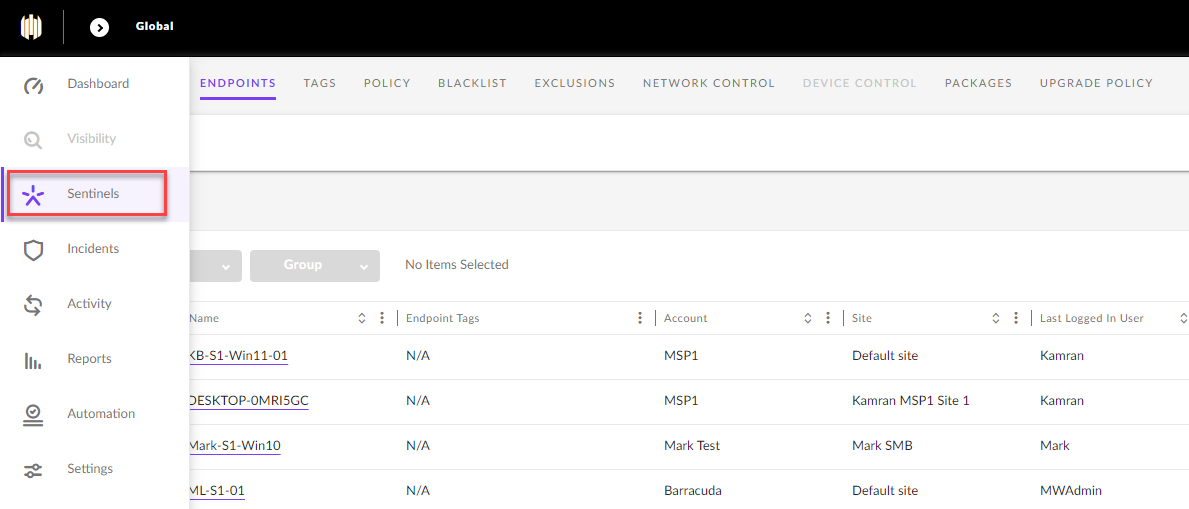
- Click the name of the site.
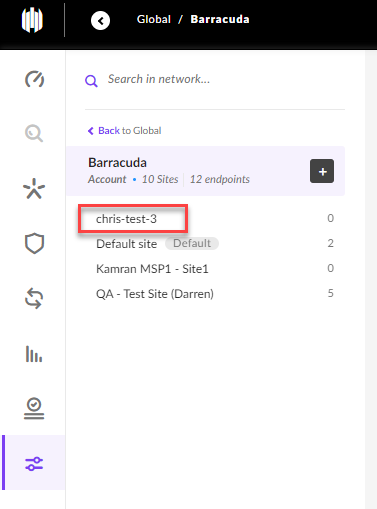
- On the top Navigation bar, click Site Info.
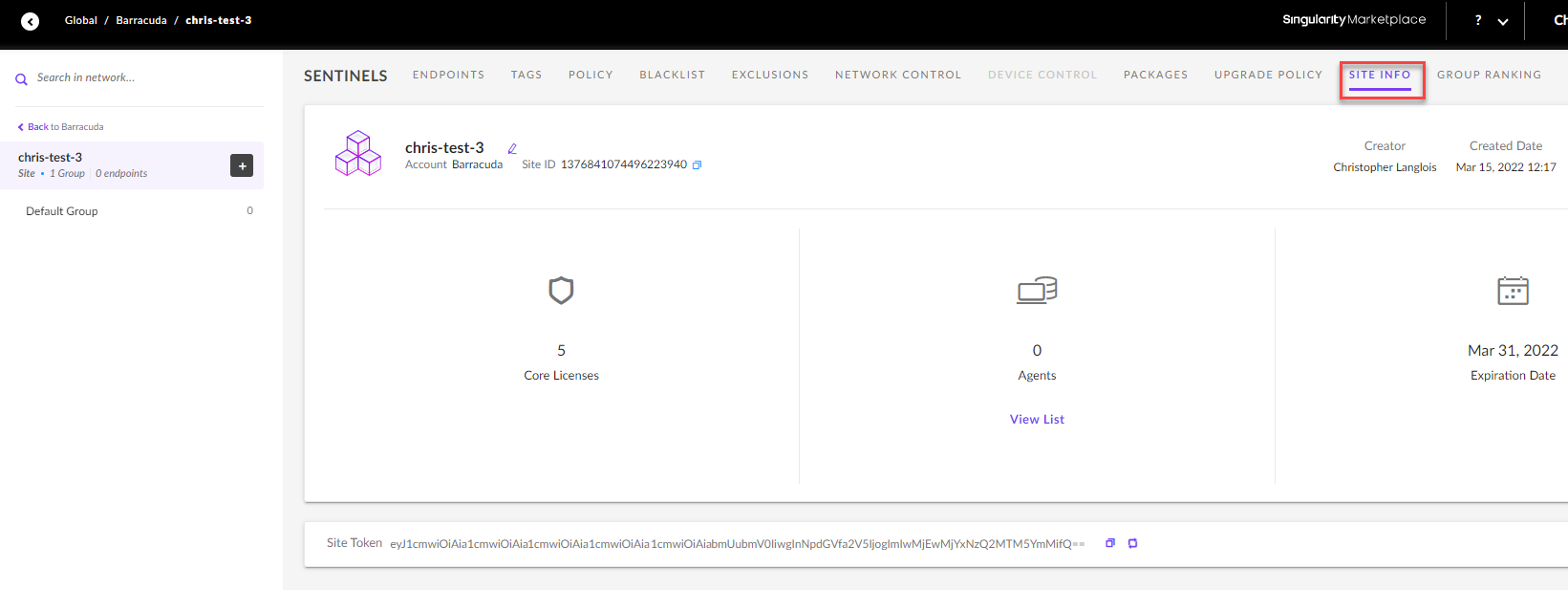
- Copy the site token. Put it in a safe place to use in the <<script name>>.
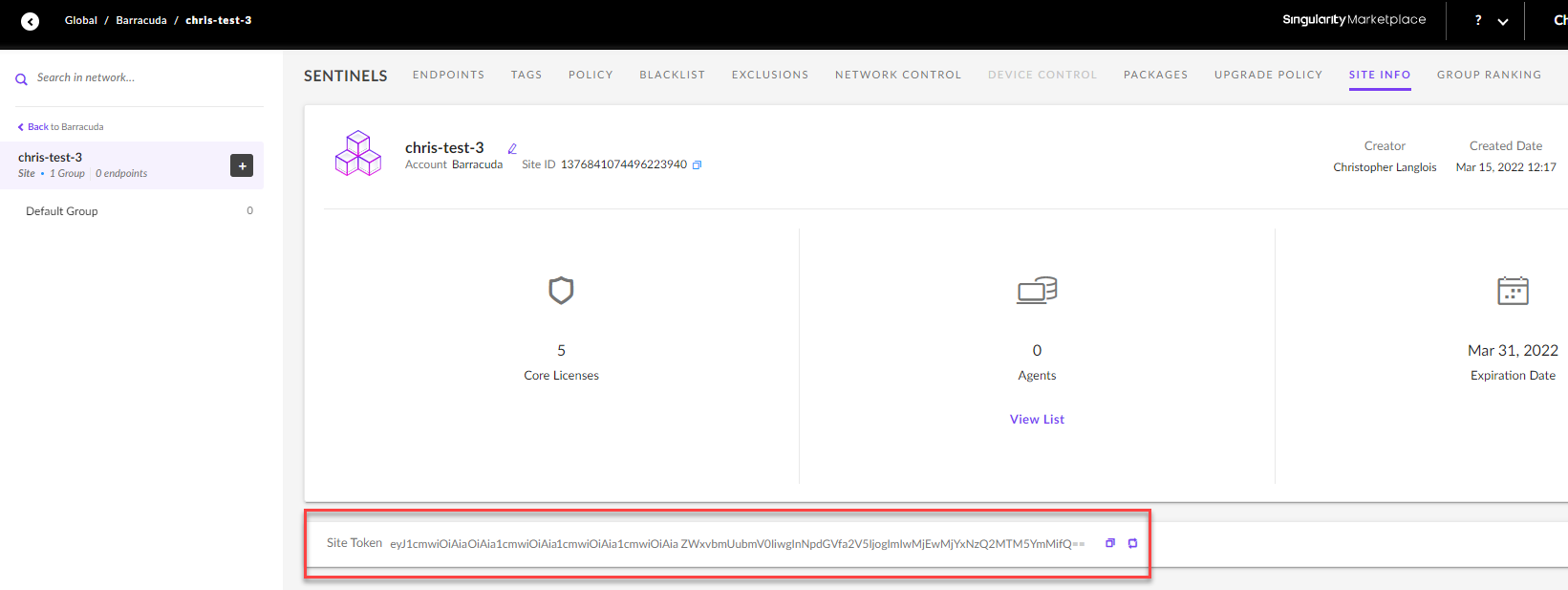
To create a new site in SentinelOne
- In a web browser, navigate to and log in to your SentinelOne account.
- On the left navigation bar, click Settings.
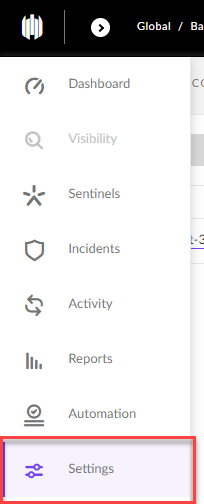
- Click New Site.
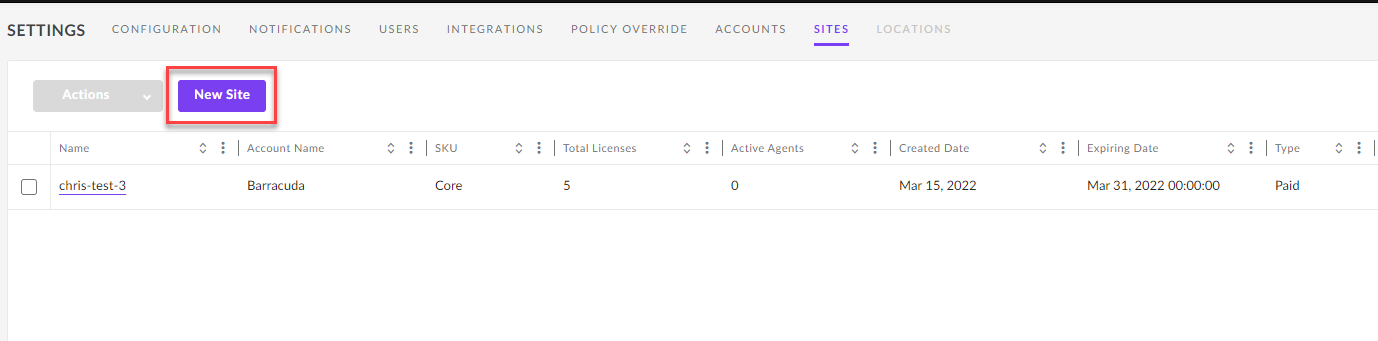
- Complete the required fields.
- To retrieve the site token for this site, follow steps 3-5 of the procedure above.
