This article refers to the Barracuda Message Archiver firmware version 5.0 and higher, and the MDaemon Messaging Server.
Use the following steps to configure an MDaemon Messaging Server to forward a copy of all incoming and outgoing messages to the Barracuda Message Archiver.
- From the MDaemon menu bar, click the Setup menu, and click Default Domain / Servers domain:
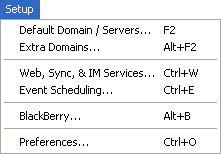
- In the Default Domain & Servers dialog box, click Archiving, and then:
- Select Send copies of all inbound and outbound mail to these addresses and enter the email address of your Barracuda Message Archiver in the associated field, for example, archiver@192.168.200.200<mailto:archiver@192.168.200.200>
- Select Archive inbound mail
- Select Archive outbound mail
- Select Include local mailing list messages
- Select Include MultiPOP collected messages
- (Optional) Select Insert "(Archive Copy)" into message Subject header
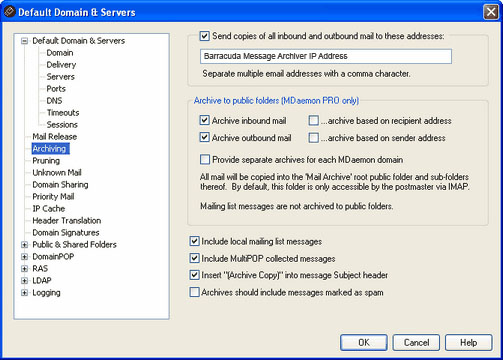
- Click OK to save your changes.
