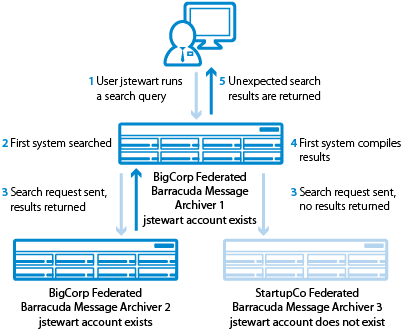This article refers to Barracuda Message Archiver Legacy Release firmware or higher, on models 450 and higher.
Note that Federated Search is not the same as high availability (HA); systems currently in HA mode cannot be set up for Federated Search.
Federated Search allows search across multiple connected Barracuda Message Archivers and Barracuda Cloud from a single search query. This allows you to compare all data across all connected Barracuda Message Archivers in your network rather than searching individual systems. When you run a search query, all content available on each system in the connection and from Barracuda Cloud is searched, and the result is returned in the search query display.
You can query all export and forwarding tasks from all Federated systems in the BASIC > Search > Tasks page of any appliance connected through in the Federated Search section of the ADVANCED > Clustering page.
Note that when adding a system to an Existing Federated Search cluster, all three systems are automatically connected. For example, System A and System B are connected for Federated Search. When you connect System C to System A in Federated Search, all three systems are automatically connected for Federated Search.
Search Access
User, auditor, and administrator roles, as well as users with assigned roles, can search Federated systems, however, the account must exist on all Federated systems because the search is based on the search-related attributes of the account as it exists on the Barracuda Message Archiver from which the search is run. In other words, the search results are returned only for the Federated systems where the account exists. If a user has different accounts on the federated systems, results are returned based on the account on the Barracuda Message Archiver from which the search is run. For an example, refer to the Use Case section.
How it Works
When multiple Barracuda Message Archivers are connected for Federated Search, when you run a search query, the first Barracuda Message Archiver is searched, and then sends the search request to the Federated systems. The first Barracuda Message Archiver then compiles the results, eliminating duplicate data, and displays it in the search results page on the BASIC > Search page. For example:
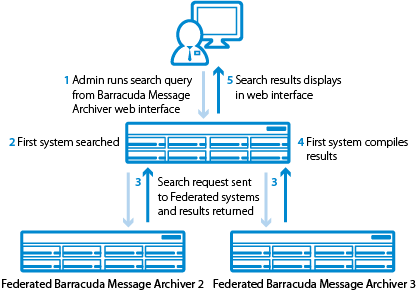
Specify which Barracuda Message Archivers you want to include in a search query on the BASIC > Search page.
Use Case - Business Acquisition
- StartupCo has one Barracuda Message Archiver running on Exchange 2010. Jen Stewart is an employee of StartupCo with the LDAP credentials jen/stewart. All user accounts on the Barracuda Message Archiver are configured using LDAP:
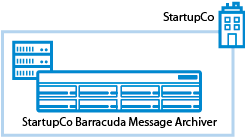
- BigCorp has two Barracuda Message Archivers running on Exchange 2013. All user accounts on the Barracuda Message Archiver are configured using LDAP:

-
When BigCorp purchases StartupCo, the StartupCo Barracuda Message Archiver and Exchange 2010 are added to the BigCorp environment, and the StartupCo employees are added to the Corporate Exchange 2013 LDAP directory. The three Barracuda Message Archivers are connected for Federated Search:
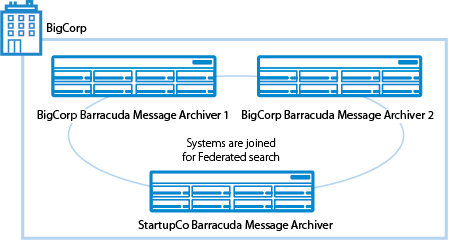
- Jen is added to the BigCorp Barracuda Message Archivers with her LDAP credentials, jstewart/pa55w0rd.
- Jen logs in to the Barracuda Message Archiver using her new LDAP credentials jstewart/pa55w0rd.
- Jen searches for all emails related to a customer she has been working with since before the corporate acquisition.
- When the search results return, the results are incomplete. No results are returned from the Barracuda Message Archiver that uses the LDAP credentials jen/stewart, so all of Jen's old emails are excluded from the search results.