This article refers to Barracuda Message Archiver Legacy Release firmware or higher running on Barracuda Message Archiver model 450 or higher. Mirrored systems must be the same model and run the same firmware version, but need not physically reside in the same location or network. Each Barracuda Message Archiver must function independently and accept and archive messages before it can be mirrored to another system.
You can mirror multiple Barracuda Message Archivers in order to maximize uptime, to provide data redundancy and to reduce the possibility of data loss due to system failures. Mirroring sends all messages archived on one Barracuda Message Archiver to mirrored Barracuda Message Archivers for redundancy. The only setting that systems must have in common is the Shared Secret, which allows mirrored systems to "trust" each other. Once the systems have been mirrored, messages stored on one system are available and accessible from mirrored systems, and messages received display in Search results on all mirrored systems.
Deployment Modes
Your deployment mode usually depends on the email server configuration at your site and the number of domains to archive. Following are the two most typical deployment methods for joining Barracuda Message Archivers in a mirrored configuration.
- Journaling Deployment – Both Barracuda Message Archivers to mirror are configured to use either a remote journal account to pull messages to archive, or a special designated SMTP recipient to push messages to the Barracuda Message Archivers.
- SMTP (or SMTP Relay) Deployment – You have a mail server incapable of journaling, and you have a Barracuda Email Security Gateway installed.
Retention Policies and Litigation Holds
Mirrored Barracuda Message Archivers act as independent systems with the addition of messages copied from the mirrored peer. Ensure that retention policies and litigation holds are compatible to obtain the same search results on the joined systems.
Message Import, Copy, and Search in a Mirrored Configuration
The following figure illustrates message import, copy, and search in a mirrored configuration.
Figure 1. Message Import, Copy, and Search.
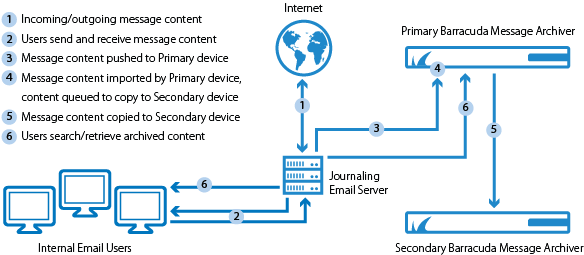
Message Import and Copy
All messages imported to a Barracuda Message Archiver in a mirrored configuration, regardless of the mail source, are copied to the mirrored peer. New messages on each system are fully indexed by message content and attachments and are queued for copy to the other system in the configuration.
Message Search
Once messages are copied to the mirrored peer, the messages are available for search on the joined system. Search results on a mirrored peer are limited to items archived on the system, whether imported from a mail source or pushed from one system to a mirrored peer.
Offline System in a Mirrored Configuration
If a system in the mirrored configuration goes offline, its mail sources are not imported unless you configure another system to import the offline system's sources. The peer continues to archive, and messages waiting to be copied to the offline system are deferred and retried indefinitely until the system is back online.
Figure 2. Primary Barracuda Message Archiver in Mirrored Configuration is Offline.
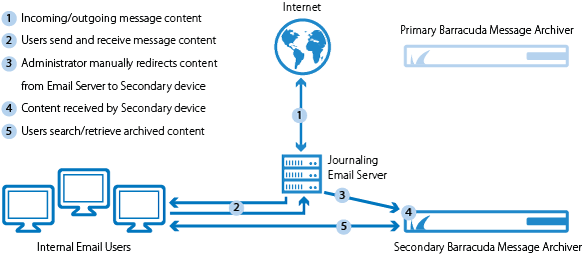
Once the system is back online, it resumes polling its accounts and receiving pushed mail. Any items that were queued to copy to the mirrored peer resume copying.
Figure 3. Primary Barracuda Message Archiver in a Mirrored Configuration is Back Online.
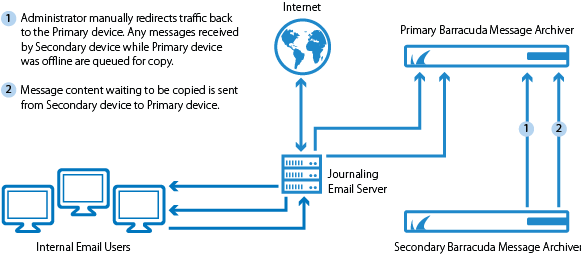
Load Balancing
Barracuda Message Archiver mirroring does not provide load-balancing functionality; if you have a load balancing device such, as the Barracuda Load Balancer ADC, you can configure it to balance the load between the systems in the mirrored configuration. Use a Barracuda Load Balancer ADC to allow a single hostname or IP address to balance across the systems in a mirrored configuration.
