This article refers to the Barracuda Message Archiver firmware version 5.0 or higher.
If remote logging servers are configured, you can designate a Syslog server to which to send Barracuda Message Archiver web interface and mail syslog data on the Advanced > Syslog page in the web interface.
Web Interface Syslog
The Web Interface Syslog includes information related to configuration changes made from the web interface, as well as any user login activities. The data appears on the local facility with login information at the info priority level, and configuration changes at the debug priority level on the specified Syslog server.
Example 1. User Login.
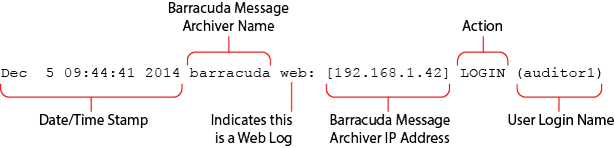
Example 2. Failed Login Attempt.
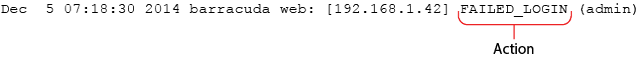
Example 3. Virus Scanning Disabled by Admin.
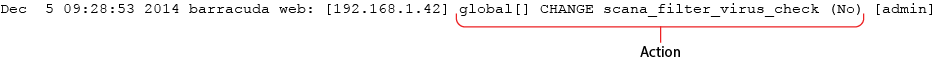
Mail Syslog
The Mail Syslog includes mail-related data such as timestamp, mail type, unique message identifier, message size, envelope 'From' and 'To' addresses, and any additional information related to the message (for example, the uncompressed message size and size occupied on disk). The data appears on the mail facility at the debug priority level on the specified mail server.
Example 1. New Message from jae.black@enron.com to david.forster@enron.com and larry.valderrama@enron.com with Timestamp 1411416561.
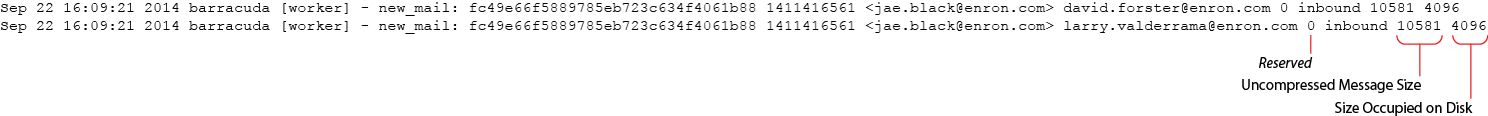
Example 2. Two Separate New Messages from lynn.blair@enron.com.

