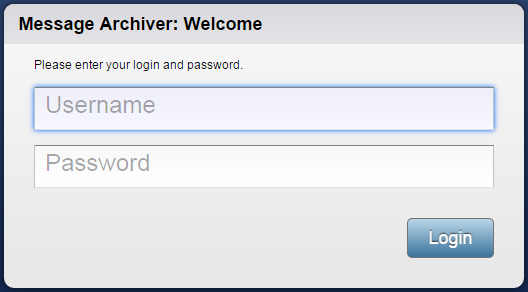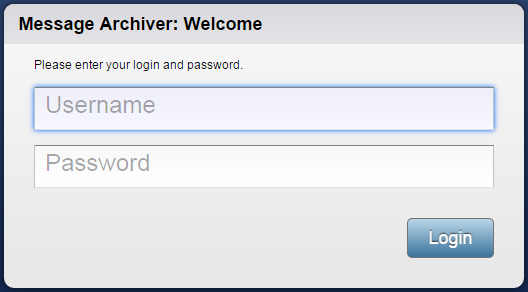This article refers to the Barracuda Message Archiver release 5.0 or higher.
You must have the IP address of your Barracuda Message Archiver before you can log in to the system. If you do not have the address, contact your Barracuda Message Archiver administrator.
To log in to the Barracuda Message Archiver,
- Enter the Barracuda Message Archiver IP address in a browser, and click Return.
- The login screen displays:
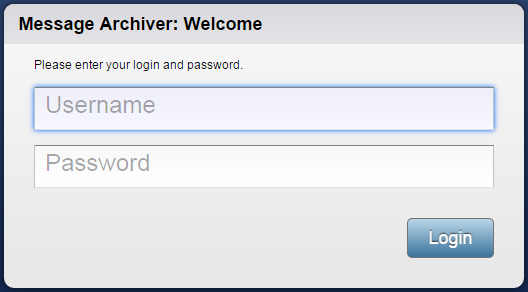
- Enter your login credentials, and then click Login; the dashboard displays statistics for all items stored on the Barracuda Message Archiver and for all built-in Policies and configured Custom Policies.