This section describes how you can analyze the data you receive from recipients' interaction with your campaign materials.
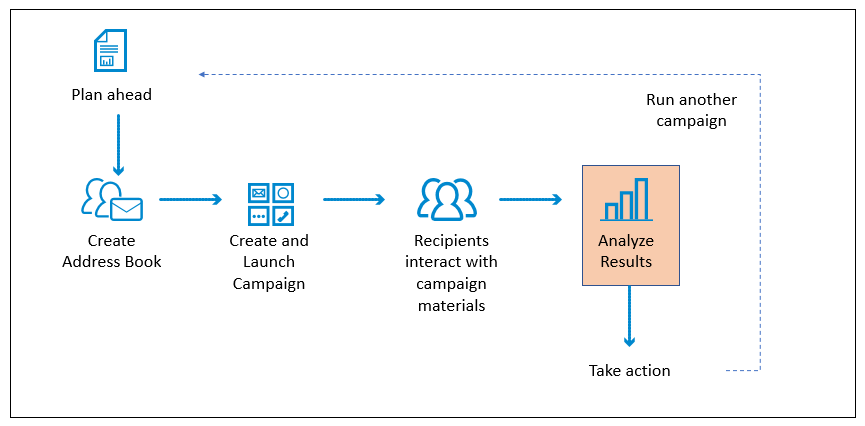
Before you begin working with results, it is helpful to understand what it means for a user to interact with your campaign materials. Refer to Understanding Clicks before interpreting results.
The various pages under Results enable you to view results of your campaigns in different ways.
Results pages enable you to export data. Refer to How to Export Data for details.
Articles in this section describe how to work with results.
- Training Results are in a separate section.
Refer to Working with Results Tables for information that pertains to all types of Results pages.
Outbound Analysis is a great place to start. There are many opportunities to create How to Create Custom Reports from here.
Automatic Sending of Reports
A Campaign Summary Report, Training Summary Report, or Benchmark Summary Report (based on the campaign type) is automatically sent to recipients within a day of the campaign cutoff date. Set recipients in Notification Settings .
