This article refers to the Barracuda PST Enterprise version 2.2.0.1242 or higher.
By default, a PST migration action moves all PST content being processed into the local Outlook OST (providing the client is in cached mode). The data is moved quickly, and the migration is considered complete by the PST file. However, it is not immediately synchronized; the Microsoft Exchange synchronization occurs later during the compression and encryption process provided through the normal Exchange / Outlook communication process. If you wish to force the PST file to consider the migration incomplete until the data is fully synchronized to Exchange, and the network load/transfer is complete, use the Wait for OST Sync feature.
Requirements
Verify the following is true:
- The policy action is set to Migrate;
- The Microsoft Outlook client is in cached mode;
- The policy is set to execute in either Outlook cached or Either cached or online mode;
- Wait for OST Sync is enabled in Miscellaneous Settings:
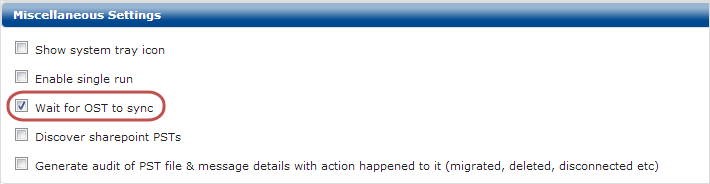
Configuration Options
You can set the following OST Sync configuration options in the web.config file, by default, found in the Web folder under the Installation directory:
- OstSyncThreshold – Percentage value to check for to determine if the sync is complete. By default this is set to 90 percent. For example, if the server-side has 90 percent of the count of the client-side items, the OST is considered to be synchronized and the policy is allowed to complete.
- OstSyncDelay – Amount of time (in seconds) between server-side count. The default value is two seconds.
- MaxOstSyncIteration – Maximum number of iterations the client waits for synchronization completion. If the OST and server are not synchronized within this number, the client assumes synchronization is complete. The default value is 200. Note that there is a 2 second delay between interations.
Example 1. Sample web.config File Settings.
Sequence
The PST Enterprise client goes through the following sequence when Wait for OST Sync is enabled:
- At the start of a PST Enterprise client run, the client counts the following:
- Number of items in the OST copy of the Migrated PSTs folder.
- Number of items in the server-side (Exchange) copy of the Migrated PST folder.
- The client goes through normal processing and migrates messages based on the defined policy.
- Once normal processing is complete, the client counts the current items in the OST copy of the Migrated PSTs folder and calculates the difference from the previous count.
- The client periodically counts the number of items in the server-side copy of the Migrated PSTs folder. If the count is greater than the value of OstSyncThreshold, then the client sleeps for a few seconds and tries again.
