The scale units of an existing Edge Service for Virtual WAN can be easily changed in the Microsoft Azure portal.
Before You Begin
- You need an existing Edge Service for Virtual WAN. For more information on creating an Edge Service for Virtual WAN, see How to Create a SecureEdge for Virtual WAN Edge Service in Microsoft Azure.
- There will be a short downtime while redeploying to the selected scale unit.
- The Edge Service for Virtual WAN is automatically redeployed with the newest image.
Resizing an Existing Edge Service for Virtual WAN
- Log into the Azure portal: https://portal.azure.com.
- Go to the resource group containing your Edge Service for Virtual WAN.
- In the resource group, click on the Edge Service for Virtual WAN-managed application.
- The Edge Service for Virtual WAN-managed application opens.
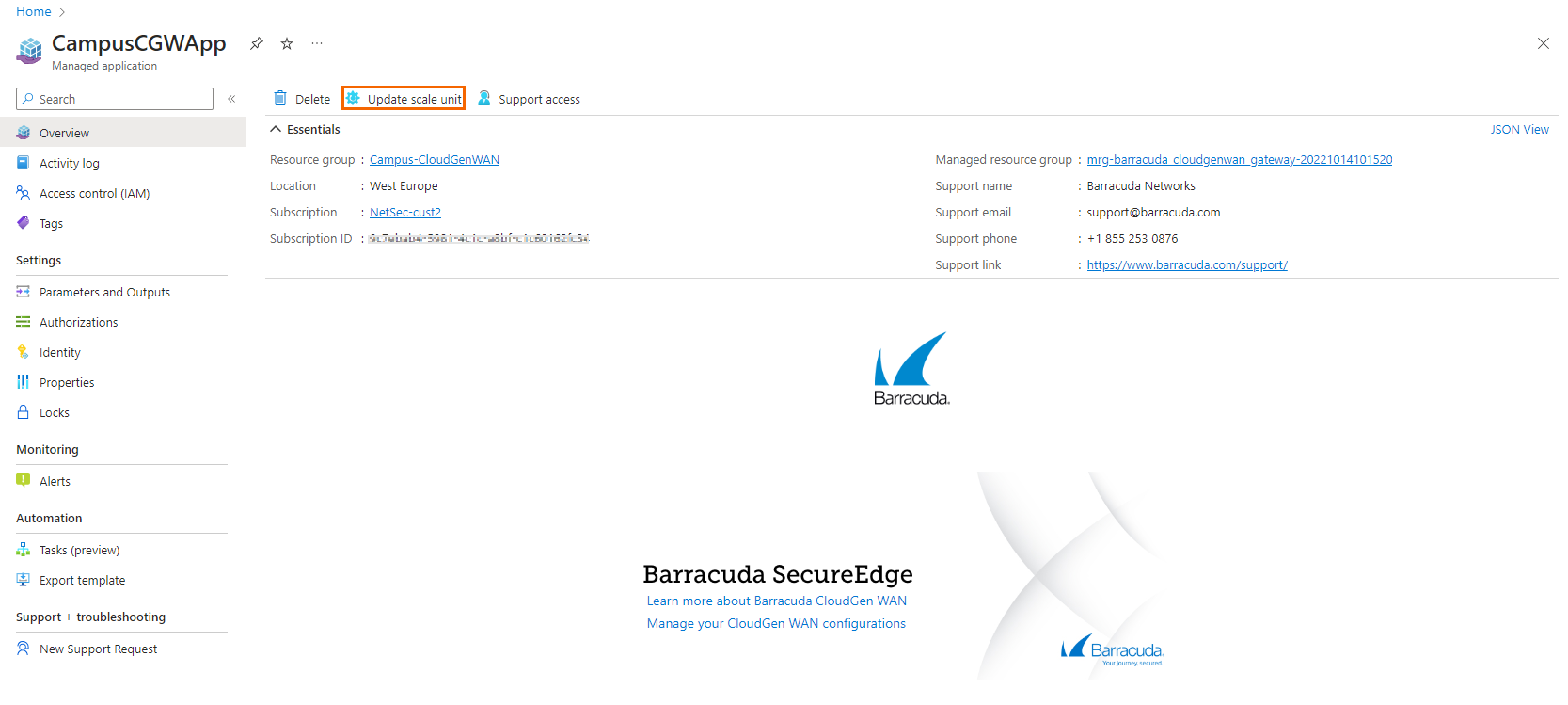
- In the Overview tab, click Update scale unit.
- The Update scale unit blade opens.
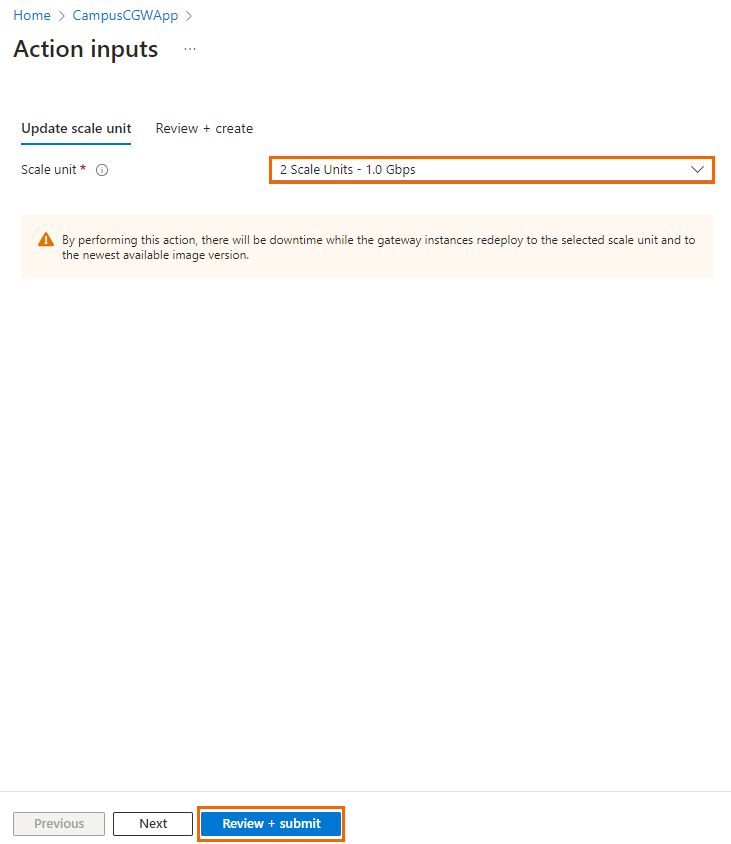
From the drop-down menu, select the desired scale unit.
- Click Review + Submit.
- The Review + create blade opens.
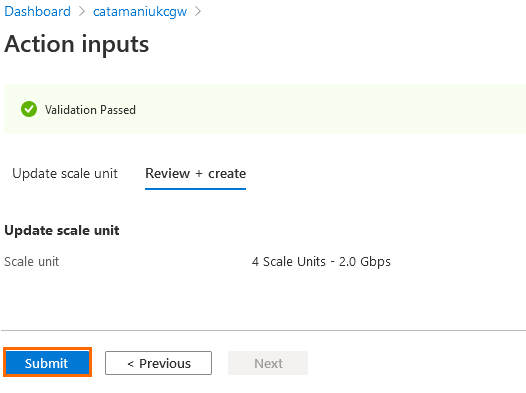
- Click Submit to start the process.
