The Barracuda SecureEdge Manager allows administrators to set the root password on the Edge Service for Virtual WAN. You cannot set the root password on Barracuda-hosted Edge Services. These settings are applicable to Azure Virtual WAN Edge Services only.
Configure Root Password
Go to https://se.barracudanetworks.com and log in with your existing Barracuda Cloud Control account.
The chosen Tenant/Workspace is displayed in the top menu bar.
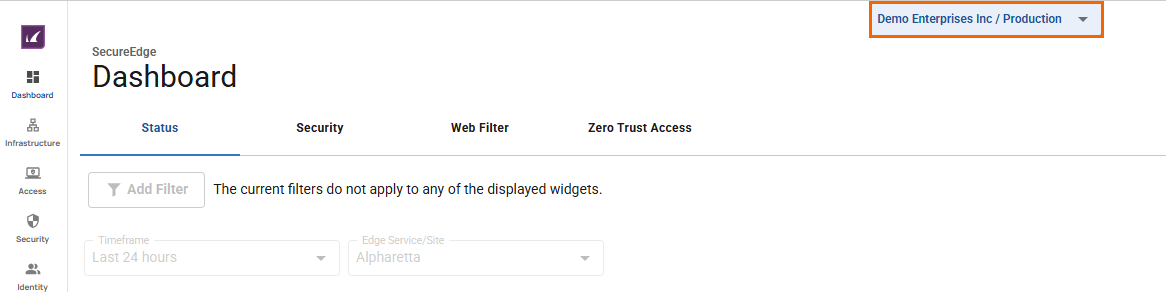
From the drop-down menu, select the workspace containing your Edge Service for Virtual WAN.
Go to Infrastructure > Edge Services.
The Edge Services page opens. Select the Edge Service for Virtual WAN you wish to set the root password for.
Click on the arrow icon next to the Edge Service for Virtual WAN you are interested in.

The selected <Name of Your Edge Service for Virtual WAN > page opens.
In the Edge Service menu, click Settings. Specify the values for the following:
Root Password – Enter a valid root password.
Confirm Root Password – Retype the root password to confirm.
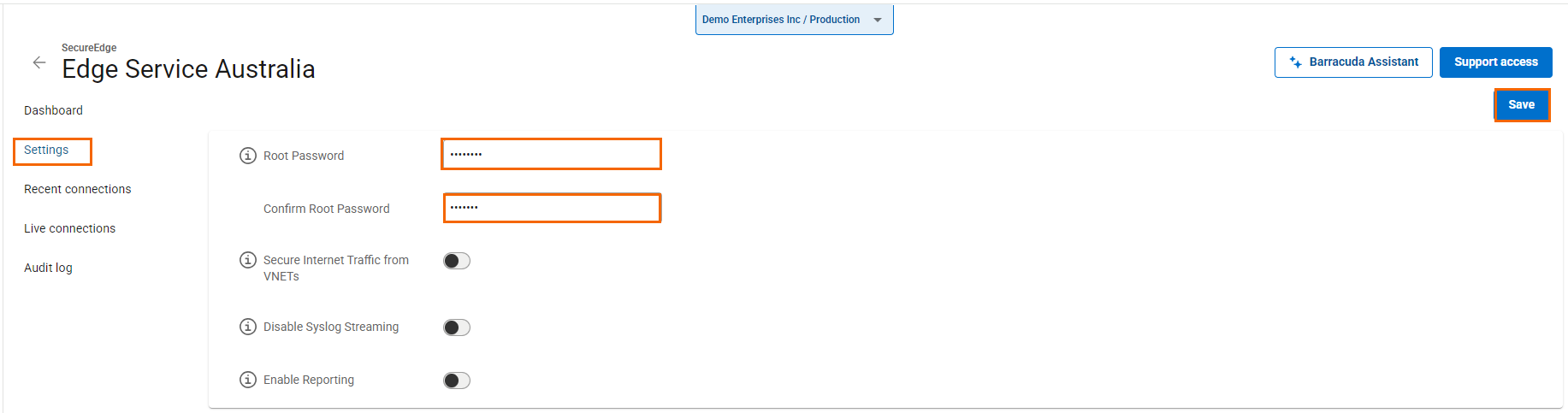
Click Save.
After configuration is complete, you can verify that changes to the root password setting in the Audit Log have been made and that notifications have been sent.
