In certain situations you might have to manually reboot your Private Edge Service. You can easily do so via the SecureEdge Manager, provided that the Private Edge Service is connected to the Internet. In addition, you also have the option to restart individual services rather than rebooting the entire appliance or shutting it down.
Reboot a Private Edge Service Appliance
Go to https://se.barracudanetworks.com and log in with your existing Barracuda Cloud Control account.
The chosen Tenant/Workspace is displayed in the top menu bar.
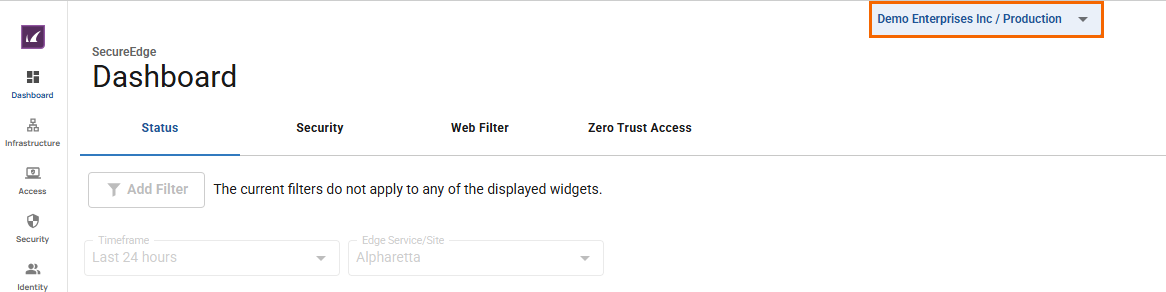
From the drop-down menu, select the workspace containing your Private Edge Service.
Go to Infrastructure > Edge Services.
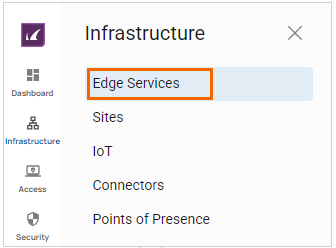
The Edge Services page opens. Click the arrow icon next to the Private Edge Service you want to reboot.
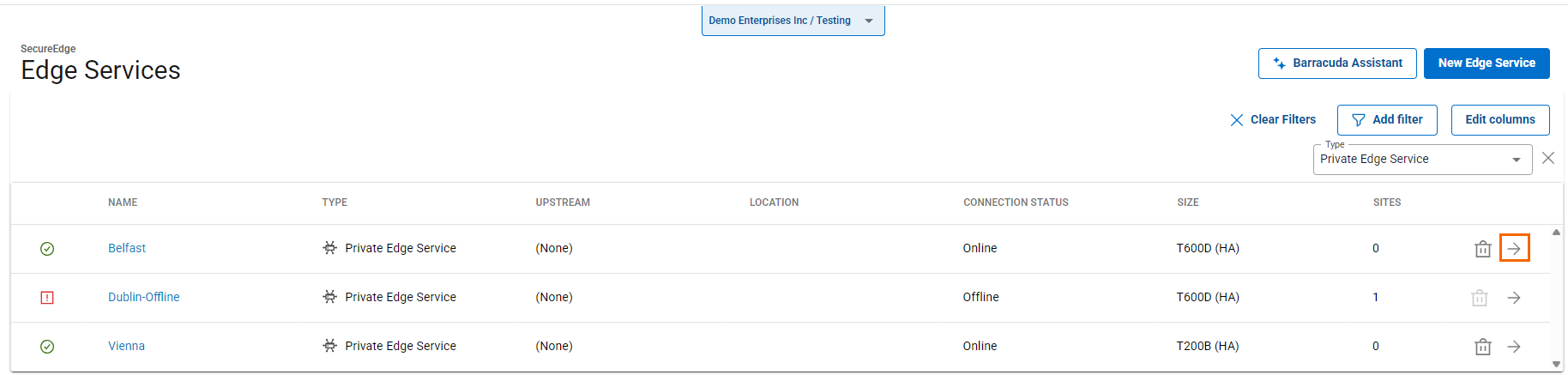
The selected <Name of Your Private Edge Service > page opens.
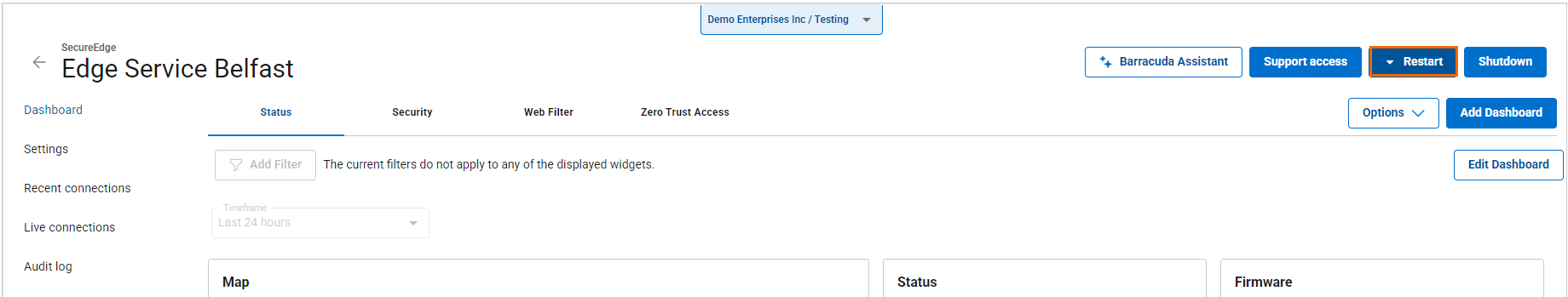
Click Restart.
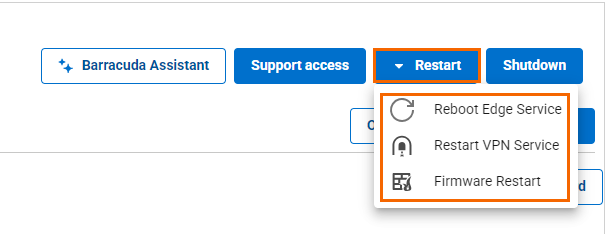
Select the restart option:
Reboot Edge Service – The Edge Service will be rebooted after confirmation.
Restart VPN Service – Only the VPN service will be restarted after confirmation.
Firmware Restart – The firmware of the appliance will be restarted after confirmation.
Read the information dialogue and click Confirm to start. It can take up to 5 minutes until the desired action completes and the appliance is back online.
