There are two agents for the Barracuda SSL VPN. The Barracuda SSL VPN Agent which secures unencrypted connections from the client computer to the SSL VPN and the Server Agent which creates a SSL tunnel to relay traffic for resources which can not be directly accessed by the SSL VPN. Both Agents create a SSL tunnels to the Barracuda SSL VPN, acting as a transparent proxy.
SSL VPN Agent
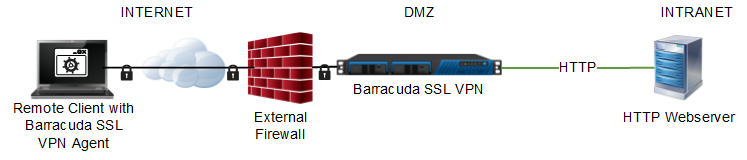
The Barracuda SSL VPN Agent is used to tunnel unencrypted connections. The traffic is intercepted and rerouted by the SSL VPN Agent installed on the client computer and then sent through a SSL encrypted tunnel to the Barracuda SSL VPN.
For more information, see How to Configure the SSL VPN Agent.
Server Agent
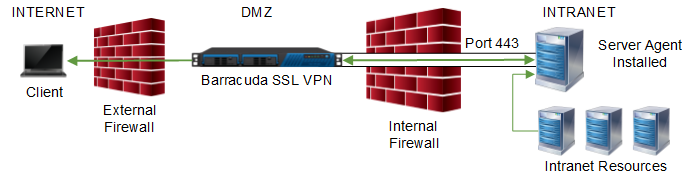
The Barracuda Server Agent is installed inside of a network, which can not be reached directly by the Barracuda SSL VPN. The Server Agents initiates a HTTPS connection from inside of the network, using port 443. It then waits for requests from the SSL VPN and forwards traffic for the local resources. For example if you want to make the internal company wiki available via SSL VPN, the Server Agent is installed on a computer or server in the same network. It will then act as a transparent proxy, relaying the information to the SSL VPN which delivers the content to the client. The SSL VPN can use multiple Server Agent in different networks, using routes containing host patterns (e.g., *.example.com) to decide which Server Agent to contact for a particular resource. The whole process is completely transparent to the user.
For more information, see How to Configure a Server Agent.
