Swagger REST APIs for the Barracuda Web Application Firewall are available on GitHub. See Swagger APIs.
Perform the following steps to import Swagger files to Postman and run an API definition:
- On GitHub, go to the waf-automation path, click Code and select Download ZIP. The waf-automation-master ZIP file gets downloaded.
- Unzip the downloaded file, and go to waf-automation-master\waf-automation-master\waf-api\openapi-spec\v11.0.0.
- Go to the Postman app and click Import file in the Import an existing file section on the Home page.
On the Import window, select the Folder tab and click Choose folder from your computer.
- Select the v3.2 folder from the waf-automation-master\waf-automation-master\waf-api\openapi-spec\v11.0.0 and click Import.
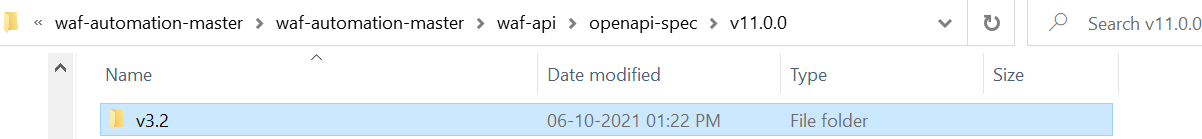
- All API definitions get imported to your Postman app and are displayed under My Workspace > Collections.
- Search the API that you want to execute and click on it. The selected API definition gets loaded on the new tab.
- Edit the values as required and save the definition to a new collection of your choice if you want to run the API definition for a later purpose.
For more information on Postman, see the Postman Documentation.
