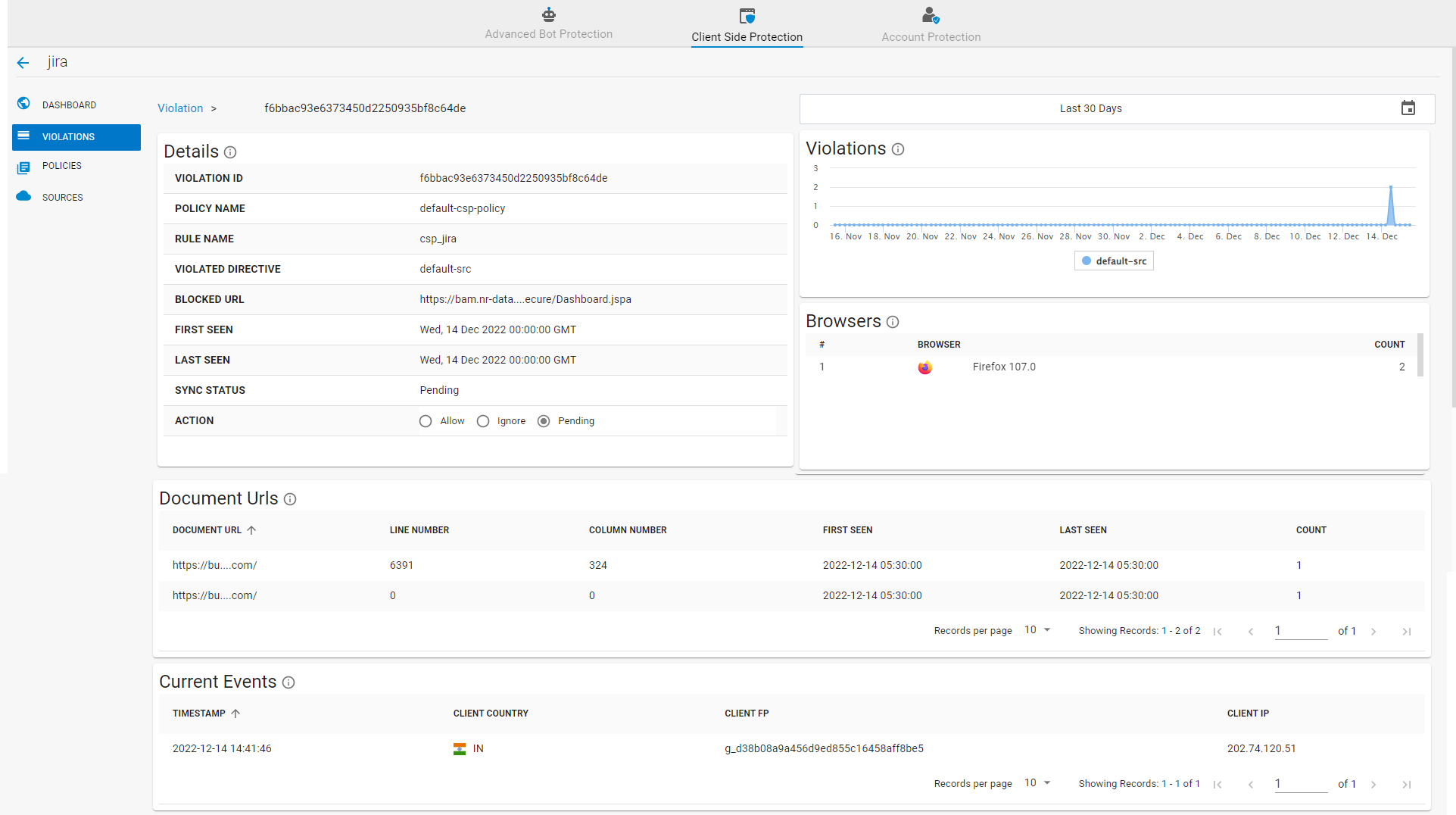The Violations section provides detailed information about CSP violations.
- Violations: The graph displays the total number of violations detected for the selected time.
- Rule: Name of the CSP rule configured on the Barracuda Web Application Firewall.
- Policy ID: Name of the CSP policy associated with the service.
- Violation: Name of the violation detected by the client browser.
- Blocked URI: URL that is blocked due to the violation.
- First Seen: Time stamp of the first violation.
- Count: Total number of violations attempted on the application.
- Details: Click Details to view the detailed data about the violation.
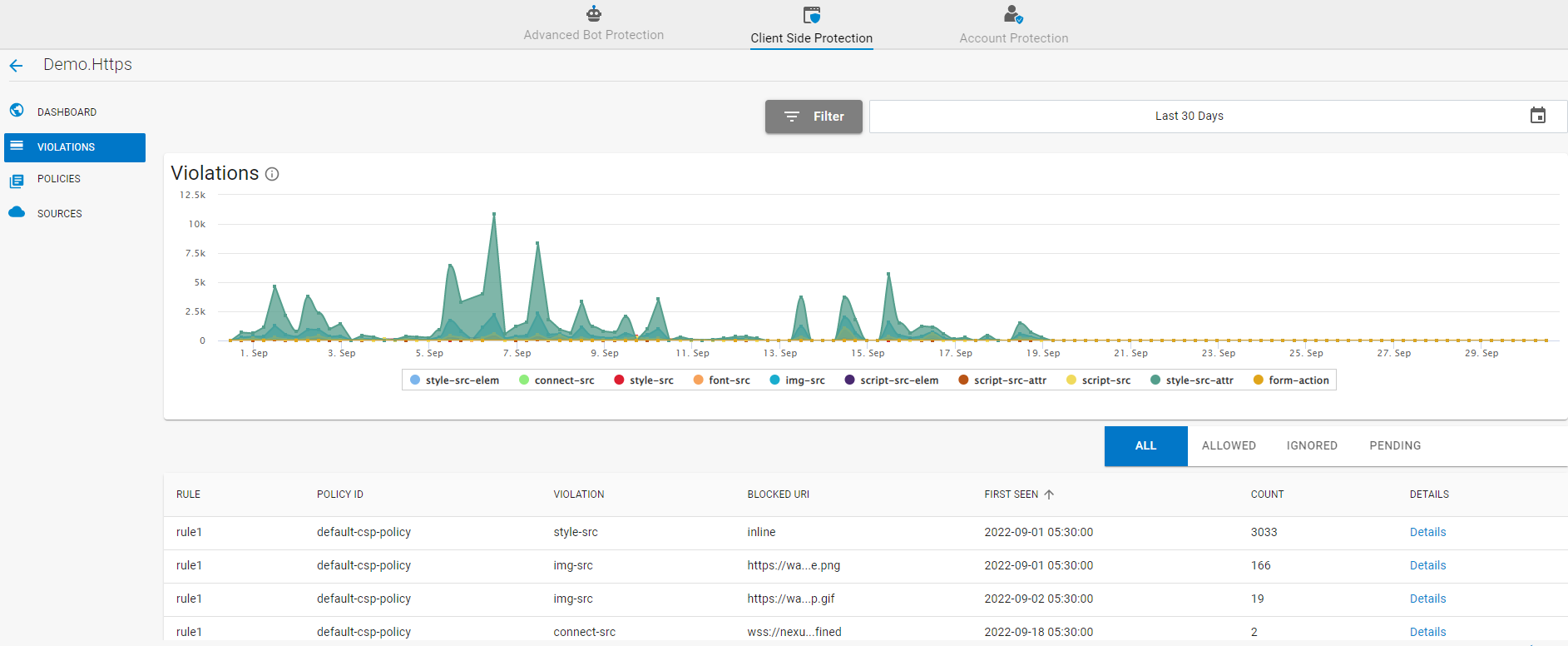
The violation details are displayed on the new page:
- Details: Displays the violation details for the selected CSP policy.
- Violations: The graph displays the total number of CSP violations for the selected timescale. Hover over to see the number of CSP violations for a specific time. The table provides detailed information about the CSP violations, such as the total number of violations, the name of the CSP rule, the CSP policy and the violation, the URL that is blocked due to the violation, and the time stamp and total number of violations attempted on the URL.
- Document URLs: Provides the document URL details where the violation was observed:
- The URL path where the violation occurred.
- The line number in the URL where the violation occurred.
- The column number where the violation occurred.
- Time stamp of the violation when it was first observed.
- Time stamp of the violation when it was last observed.
- Total number of violations.
- Current Events: Each client fingerprint violation is captured as an event in the Current Events section. The table displays the time stamp of the violation, the country code where the violation was triggered from, the client fingerprint, and the IP address of the client.