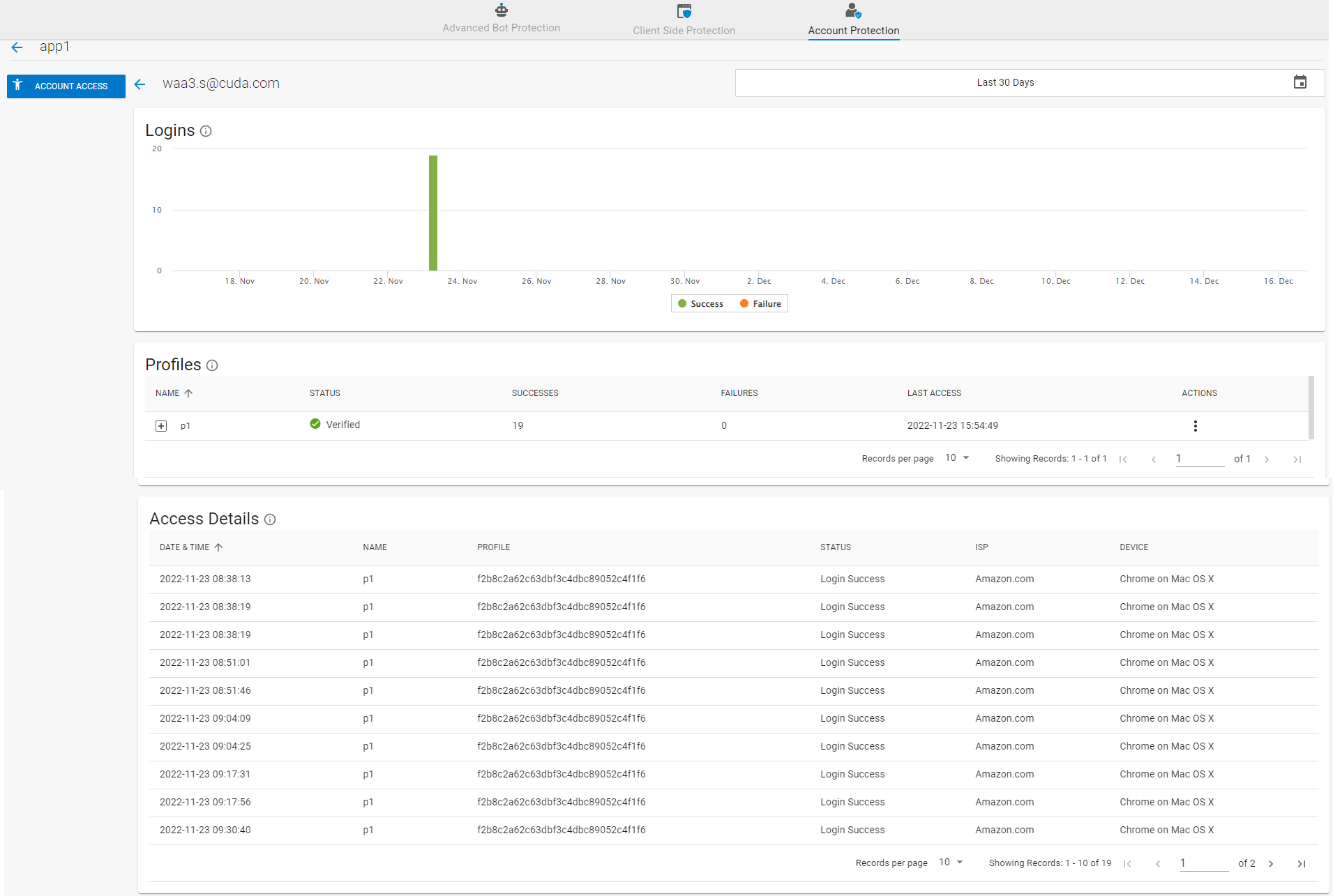The user-specific account access details are displayed in the following sections:
Logins
The Logins section provides the total number of successful and failed login attempts made by the user for the selected time scale. Hover over the graph to see the total number of successful and failed logins for a specific period.
Profiles
The Profiles section provides the details of the profiles that are generated when a user accesses the application/service. The details include the client fingerprint, type of device the service was accessed from, Internet Service Provider (ISP), Data Network Identification Code (DNIC), the browser used to access the service, the browser version, Operating System (OS) details, and country and city where the service was accessed from.
Access Details
The Access Details section provides the access details of the user. Details include the following:
- Timestamp of the request
- Client fingerprint
- Login status (Success or Failure)
- ISP details
- Device details (browser and OS)