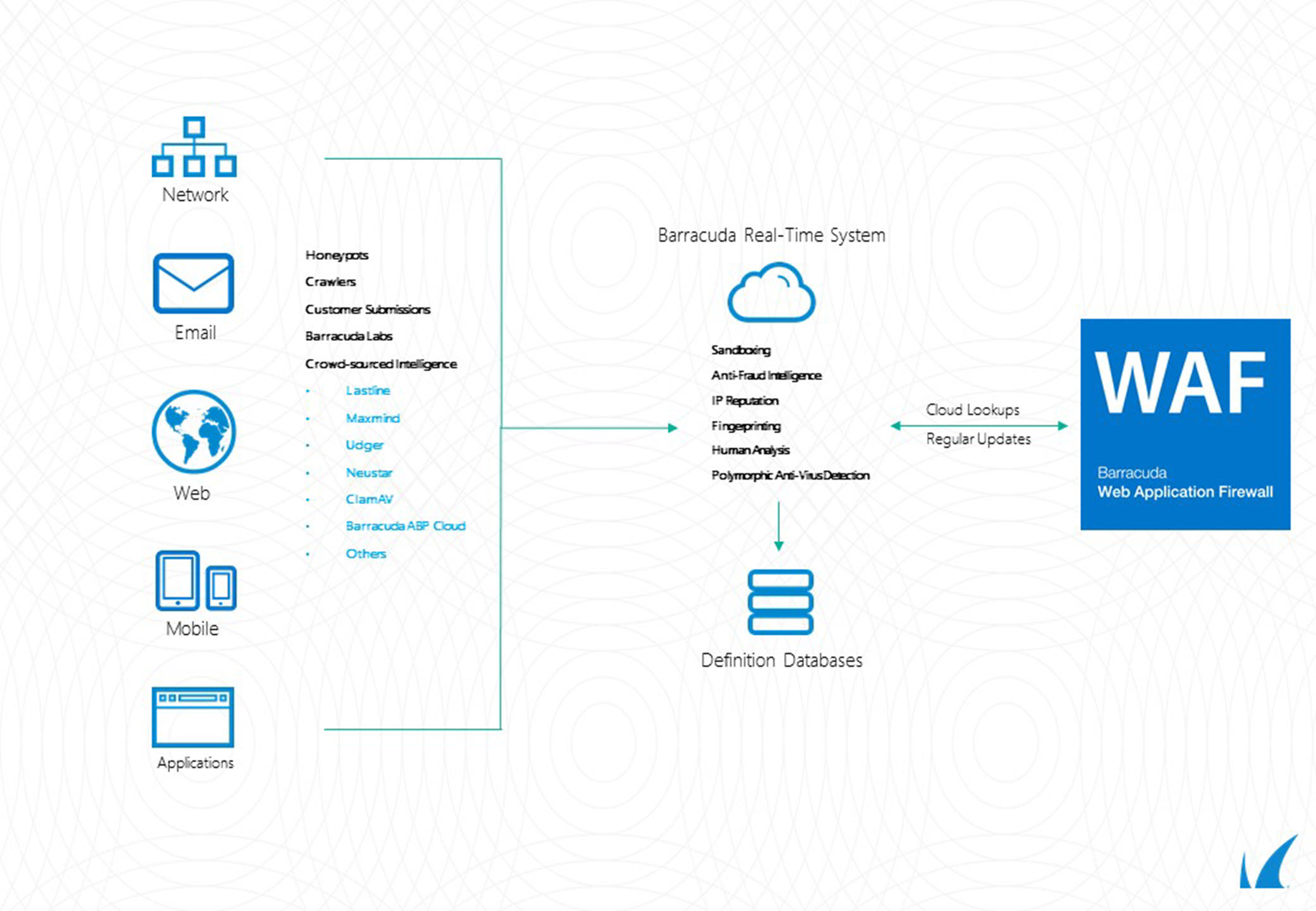The Energize Updates page allows you to manage and view the status of all the definition updates on the Barracuda Web Application Firewall:
- Attack Definition Updates -The Barracuda Threat Intelligence Service uses the attack definitions to provide updates to the Barracuda Web Application Firewall security engine. The updates include updates to the Smart Signatures for injection attacks and signatures for bot detection.
- Virus Definition Updates - The definitions include virus signatures used by the Anti-Virus engine within the Barracuda Web Application Firewall. It checks file uploads for embedded viruses.
- Security Definition Updates - The definitions secure the Barracuda Web Application Firewall system.
- GeoIP Definition Updates - Based on the registration information of the public IP address, the geographical region of the client can be identified using the Geo location database. The definitions include updates to the Geo IP database that is used for multiple product capabilities like allowing or denying of traffic based on geo-IP information.
The following information and actions are available for each kind of definition update, with the exception of Previously Installed Version, which is not available for Security Definition Updates:
- Current Installed Version - Version of the definition currently installed on the Barracuda Web Application Firewall. It also contains a link, if available, to the "Release Notes" for these definitions.
- Latest Version - Version of the newest definition available. It also contains a link, if available, to the "Release Notes" for these definitions.
- Previously Installed Version - Version of the last definition that was installed on the Barracuda Web Application Firewall.
- Automatic Update - Set to On for automatic update of that set of definitions whenever they are available, or Off to disable automatic updates. For maximum protection, Barracuda Networks recommends setting the Automatic Update option for each set of definitions to On. If this option is set to Off, updates will be installed only when the Update button is clicked, or when the firmware is upgraded.
- Subscription Status - Displays the subscription status of the Energize Updates page. If you are not currently enrolled in the Energize Updates program, please contact Barracuda Networks or your local reseller for how to receive the definition updates.
If the Current Installed Version is older than the Latest Version, you can initiate a definition update prior to an automatic update by clicking on the Update button.
You can click Revert to go back to the Previously Installed Version of a definition.
To apply the latest attack, virus, security, and GeoIP definitions:
- Go to the ADVANCED > Energize Updates page.
Set Automatic Update to On, and then click Save. This enables definition updates whenever updates are available.
- Check that the currently installed version is the same as the latest version for all definitions.
- If the currently installed version is not the latest version, click Update to download and install the latest available attack, virus, security, and GeoIP definitions.