The action to be taken for violations detected by the Barracuda Web Application Firewall is configured in the SECURITY POLICIES > Action Policy page. Each attack is configured with “Follow Up Action” and “Follow Up Action Time”. If “Follow Up Action” is set to “Block Client IP”, the Barracuda Web Application Firewall blocks the client IP address for the time specified in “Follow Up Action Time”. For more information on action policy, see the online help in the SECURITY POLICIES > Action Policy page.
The CloudGen Firewall Settings section in the ADVANCED > CloudGen Firewall Settings page allows you to configure the Barracuda CloudGen Firewall F-Series to which the Barracuda Web Application Firewall communicates and notifies the Barracuda CloudGen Firewall F-Series to block the client IP addresses that violated the security policies on the Barracuda Web Application Firewall. After the IP address is released, the Barracuda Web Application Firewall sends another notification to release the IP address on the Barracuda CloudGen Firewall F-Series. The Barracuda Web Application Firewall makes the REST API calls to configure the client IP addresses that needs to be blocked on the Barracuda CloudGen Firewall F-Series.
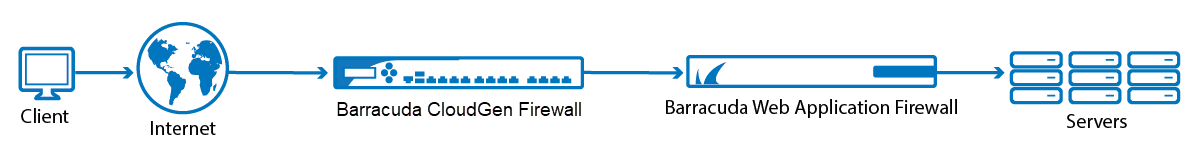
Specify values for the following fields:
- Server Name/IP: Enter the name or IP address of the Barracuda CloudGen Firewall F-Series.
- TCP Port: Enter port number associated with the IP address of the Barracuda CloudGen Firewall F-Series.
- Username: Enter the user name to access the Barracuda CloudGen Firewall F-Series.
- Password: Enter the password associated with the user name.
- Test: Click Test to view the IP addresses that are currently blocked on the Barracuda CloudGen Firewall F-Series.
For more information, see How to Configure CloudGen Firewall and Web Application Firewall Integration.
