LSP Compatibility Issues and Barracuda WSA Installation
LSP technology is known to cause compatibility issues with 3rd party software because it is inserted as dynamic library extension into the Winsock catalog and is loaded into any host process that creates HTTP requests – for example: Chrome, Internet Explorer, or Microsoft Office applications.
To avoid compatibility issues for Windows 7 users, the Barracuda WSA provides an option in the Barracuda WSA installer to override use of LSP technology with WFP. Additionally, for testing purposes, the local Configuration Tool contains the option to swap LSP and WFP technology at run-time. This setting is, of course, accessible only to users who have access to the Configuration Tool.
Choosing WFP via Windows Installation
In the Windows installation wizard for the Barracuda WSA, select Use WFP instead of LSP.
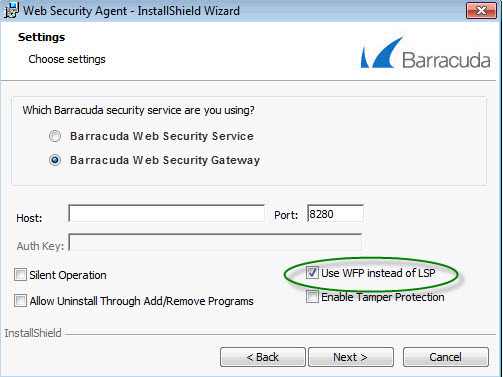
Choosing WFP via Command Line Installation
To choose WFP drivers instead of LSP, set the WFP flag to 1 as in this example. Because this option does not apply to Windows 8+ installations, if the WFP=1 flag is set, it is ignored.
BarracudaWSASetup.exe /s /v" /qn SERVICE_URL=abc.com SERVICE_PORT=8280 SERVICE_MODE=2 ALLOW_REMOVE=1 WFP=1
