IT administrators can easily manage large blocks of usernames, create local or IP groups, and configure most global settings using the Barracuda Web Security Gateway APIs. The APIs allow remote administration to set single variables and to simplify data-intensive tasks such as:
- Quickly add, update, list or delete usernames and passwords in bulk
- Create IP Subnet/Groups
- Assign users to groups
- Get and set single global variables
This guide includes examples of the XML-RPC code to execute various tasks, along with example Perl scripts. Any API call requires a password that you securely configure on the Barracuda Web Security Gateway BASIC > Administration page when logged in as the administrator.
How the Barracuda Networks API Works
The framework of the API allows a programmer to get or set variables inside an XML-RPC request corresponding to field values in the configuration database of the Barracuda Web Security Gateway. Some languages, Perl is one example, provide wrappers for XML-RPC requests, providing an interface to form the request.
What Can Be Configured With the APIs
The APIs work through manipulation of variables inside the system configuration database. Variables that meet the following criteria can be manipulated by these APIs:
- All global variables with a simple setting that are not policy-related. This includes most settings you can set by clicking the Save button in the Barracuda Web Security Gateway web interface. For example, from the BASIC > IP Configuration page, you can enable or disable Virus Protection for the Barracuda Web Security Gateway and then click the Save Changes button:
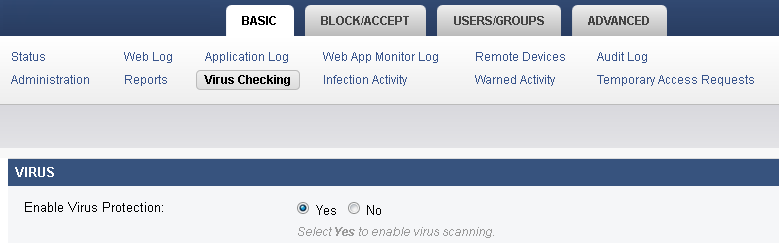
What Cannot be Configured With the APIs
- Any variables on any page on the BLOCK/ACCEPT tab with the Policy dropdown at the top:
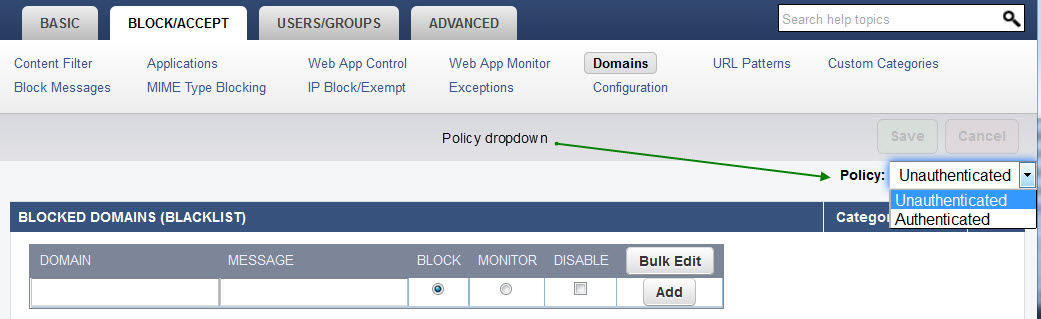
- Variables with a list of associated values; for example, you cannot use an api to create a custom category and add a list of related domains.
- Deleting any policy or configuration which is part of a list. For example: exceptions, custom categories.
- Most things that correspond to “action” buttons in the web interface. For example, from the BASIC > Administration page, you can click a button to restart the system or shut it down, but you cannot execute these “actions” via the APIs. An exception to this is the Reload feature/button, which has an API that re-applies the system configuration.

Secured Access to the APIs
Access to these APIs are limited to IP addresses on a trusted IP address list configured on the BASIC > Administration page in the Allowed API IP/Range section of the Barracuda Web Security Gateway web interface. Be sure you enter the IP address(es) where you will access the APIs in this section of the web interface before using the APIs. Attempts to call these APIs from any IP address not listed as an allowed API IP address are denied. All calls to the APIs require you to use the API password, set on this same page and section of the web interface.
XML-RPC Model
In the APIs, action parameters are received as XML strings that comply with the XML-RPC specification, which can be viewed here: http://www.XMLrpc.com/spec. So requests for all actions must be in the form of an HTTP POST request. All actions roll into one CGI script (for example: api.cgi) and map to an XML-RPC method, with those parameters needed for the action to complete.
For example, the get action maps to the config.get XML-RPC method and all parameters needed for the get are sent in the XML body. The Perl module XML::RPC (note that this is not a part of the standard Perl distribution) is used by api.cgi to retrieve the requested method and parameters. Then the action is performed and the response is sent back to the client. When there is an error, a response complying with the fault response of the XML-RPC specification is sent (see examples below). The error response contains both a fault code and a meaningful fault string. See Appendix 1 of this guide for a list and explanation of fault codes.
The XML-RPC Request and Response
The XML script is called from a Perl script or other scripting language. Each API takes its own set of parameters which are submitted in the XML body of the request. Examples of possible XML output are shown below, both for a successful request and for a request that returns an error. The single-value request / response involves a single variable value. Responses containing multiple values send the values back as an XML-RPC array.
To make the request, use the base URL of the Barracuda Web Security Gateway you use for connecting to the web interface, and append the script name you wish to use. For example, if your script is called 'api.cgi', your URL might look something like this:
http://barracuda.mydomain.com:8000/cgi-mod/api.cgi
Typical parameters used to build the request include some or all of the following:
- variable :: A required parameter that tells the API which variable to return from the configuration. For example, the configuration variable 'alerts_email_address' represents the global System Alerts Email Address, set on the BASIC > Administration page in the web interface. To get or set this variable value, put 'alerts_email_address' in the XML request body specified as a variable:
<name>variable</name>
<value>
<string><![CDATA[alerts_email_address]]>
</string>
</value>
- password :: A required parameter used to authenticate access to a page and set by the administrator on the BASIC > Administration page in the API Password field. For example:
# API Password
my $url = " http://$cuda_ip:8000/cgi-mod/api.cgi?password=$password ";
my $password = "1234";
See the contents of 'my $url' in the Perl example under How to get the current value of a global variable below, which uses a password of '1234'.
- type :: A parameter that specifies the class/scope of a variable. The "scope" of variables you can set with these APIs is always 'global'.
Success Responses
The output of a successful call where no variable is being returned is a simple '200 OK' as shown below. Otherwise, successful responses with returned values are shown with each example.
<methodResponse>
<params>
<param>
<value>
<struct>
<member>
<name>Result</name>
<value><string><![CDATA[200: OK]]></string></value>
</member>
</value>
</struct>
</value>
</param>
</params>
</methodResponse>
Error Responses
Error responses use the XML-RPC faultCode and faultString formats. The error code is the value of the faultCode member and the error string is the value of the faultString member. See Appendix 1 for a list of faultCodes and descriptions of possible errors. Here is an example of an error response, showing the XML:
<methodResponse>
<fault>
<value>
<struct>
<member>
<name>faultCode</name>
<value><i4><500></i4></value>
</member>
<member>
<name>faultString</name>
<value>
<string>No such variable in configuration</string>
</value>
</member>
</struct>
</value>
</fault>
</methodResponse>
How to List Variables in the Configuration
The examples in this guide demonstrate getting and setting some of the variables in the configuration database. Some examples use variable names in the method calls, while other examples use explicit values, just to demonstrate both ways of making API calls. The config.varlist is a utility that provides information on scope of configuration variables to help you understand how to access and use them. Calling this method prior to using the other APIs will provide a good reference of the configuration variables.
Config.varlist
There are no arguments for this API.Sample Request:
<?xml version="1.0" encoding="UTF8"?> <methodCall> |
Perl code for this example:
use strict;
use warnings;
use XML::RPC;
# IP Address of your Barracuda Web Security Gateway
my $cuda_ip = "10.5.7.211";
# API Password
my $password = "1234";
my $url = "http://$cuda_ip:8000/cgi-mod/api.cgi?password=$password";
#Create the XML::RPC object
my $xmlrpc = XML::RPC->new ($url);
my $result;
$result = $xmlrpc->call ('config.varlist',
{
});
# show the response from the Barracuda Web Security Gateway
print "--- RESPONSE ---";
print $xmlrpc->xml_in();
# END
How to Access Variables in the Configuration
To determine the name of the variable you want to configure, log into the Barracuda Web Security Gateway web interface as admin. On the page where you configure the setting, highlight the value field, right click and select Inspect Element. The <input_id> typically contains the name of the configuration variable. See the blue highlight in the figure below: the part of the <input_id> after UPDATE_ is the variable name. In this case, it is alerts_email_address.
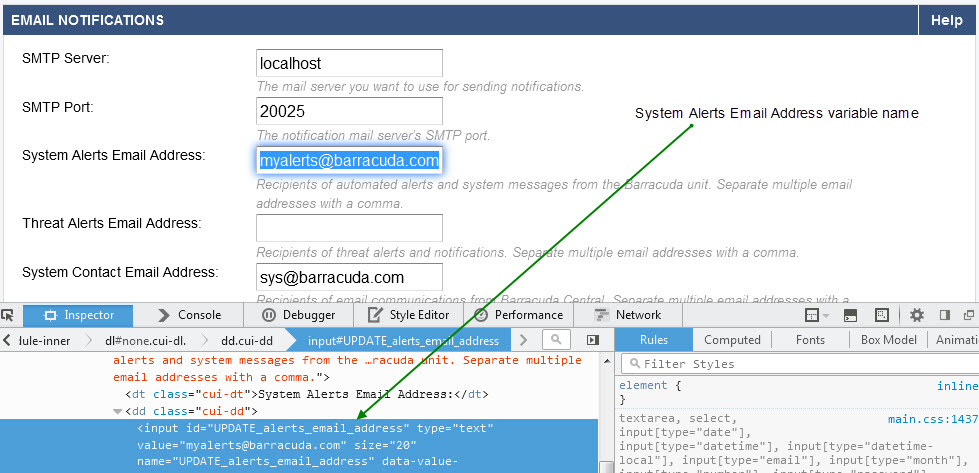
How to get the current value of a global variable
Getting the current value of a system variable uses the config.get method. This example gets the value of the System Alerts Email Address variable, typically set from the BASIC > Administration page.
Arguments:
- type: global
- variable: alerts_email_address
The name of the variable, alerts_email_address , is shown in the <input_id>, to the right of Update_.
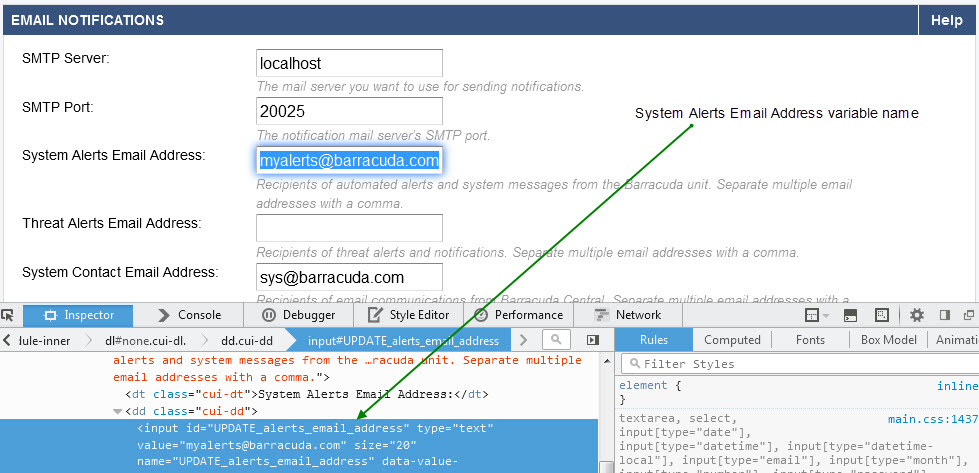
XML code for this example
Note that the <name> tag indicates that the API applies to a single variable in the configuration. The <value> tag indicates that the expected value of that variable is a string, and takes the variable name noted above, alerts_email_address, as the input.
<?xml version="1.0" encoding="UTF8"?>
<methodCall><methodName>config.get</methodName>
<params>
<param>
<value>
<struct>
<member>
<name>variable</name>
<value><string><![CDATA[alerts_email_addressl]]></string>
</value>
</member>
<member>
<name>type</name>
<value><string><![CDATA[global]]></string>
</value>
</member>
</struct>
</value>
</param>
</params>
</methodCall>
Perl code for this example:
Be sure to use single quotes to surround literal values in your calls, and use double quotes to surround variables.
use strict;
use warnings;
use XML::RPC;
# IP Address of your Barracuda Web Security Gateway
my $cuda_ip = "10.5.7.211";
# API Password
my $password = "1234";
my $url = " http://$cuda_ip:8000/cgi-mod/api.cgi?password=$password ";
#Create the XML::RPC object
my $xmlrpc = XML::RPC->new ($url);
my $result;
$result = $xmlrpc->call ('config.get',
{
type => 'global',
variable => 'alerts_email_address',
});
# show the response from the Barracuda Web Security Gateway
print "--- RESPONSE ---";
print $xmlrpc->xml_in();
# END
XML response returned by Perl script:
Here is the XML response returned after running the above Perl script, returning myalerts@barracuda.com as the System Alerts Email Address:
--- RESPONSE ---<?xml version="1.0" encoding="UTF-8" ?>
<methodResponse>
<params>
<param>
<value>
<string><![CDATA[myalerts@barracuda.com]]></string>
</value>
</param>
</params>
</methodResponse>
How to set the value for a single variable
Use the config.set method to set a value for a single variable. This example sets the Session Expiration Length, which specifies the elapsed time allowed before a user login expires and re-authentication is required. Minimum setting for this value is 1 minute. This variable is set on the BASIC > Administration page.
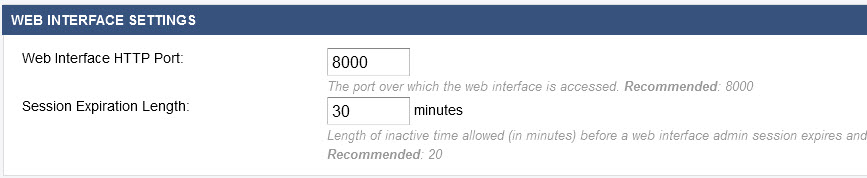
The variable name can be changed to make other configuration changes. In this example, the Session Expiration Length is set to 30 minutes.
Arguments
- type : 'global'
- variable : http_session_length => '30'
XML code for this example
Note that, with the config.set method, the <name> tag indicates the name of the single variable in the configuration. The <value> tag indicates that the value of that variable is an integer, and explicitly sets that value to '30' as the input.
<?xml version="1.0" encoding="UTF8"?>
<methodCall><methodName>config.set</methodName>
<params>
<param>
<value>
<struct>
<member>
<name> http_session_length </name>
<value><i4><![CDATA[30]]></i4>
</value>
</member>
<member>
<name>type</name>
<value>
<string> <![CDATA[global]]></string>
</value>
</member>
</struct>
</value>
</param>
</params>
</methodCall>
Perl code for this example:
use warnings;
use XML::RPC;
# IP Address of your Barracuda Web Security Gateway
my $cuda_ip = "10.5.7.211";
# API Password
my $password = "1234";
my $url = "http://$cuda_ip:8000/cgi-mod/api.cgi?password=$password";
#Create the XML::RPC object
my $xmlrpc = XML::RPC->new ($url);
my $result = $xmlrpc->call('config.set',
{ type => 'global', http_session_length => '30', }
);
print $xmlrpc->xml_in();
XML response returned by Perl script:
Here is the XML response returned after running the above Perl script indicating success.
--- RESPONSE ---<?xml version="1.0" encoding="UTF-8" ?>
<methodResponse>
<params>
<param>
<value>
<struct>
<member>
<name>Result</name>
<value>
<string><![CDATA[200: OK]]></string>
</value>
</member>
</struct>
</value>
</param>
</params>
</methodResponse>
How to set values for several global variables
This example modifies multiple global variables using the config.set method, setting the Web Interface HTTP Port (http_port) to 8000 and Session Expiration Length (http_session_length) to 20 (minutes). These variables are set on the BASIC > Administration page. To set several variables at once, simply list the variable names and values to set, separated by commas, as shown in the variable list:
Arguments:
- type: 'global'
- variable list: http_session_length => '20', http_port => '8000'
Perl code for this example:
use strict;
use warnings;
use XML::RPC;
# IP Address of your Barracuda Web Security Gateway
my $cuda_ip = "10.5.7.211";
# API Password
my $password = "1234";
my $url = "http://$cuda_ip:8000/cgi-mod/api.cgi?password=$password";
#Create the XML::RPC object
my $xmlrpc = XML::RPC->new ($url);
my $result = $xmlrpc->call('config.set',
{ type => 'global', http_session_length => '100', http_port => '8000', }
);
print $xmlrpc->xml_in();
Use Cases
Reloading the configuration
Use the config.reload method to re-apply the system configuration, corresponding to the Reload button on the BASIC > Administration page of the web interface.

Perl code for this example:
use strict;
use warnings;
use XML::RPC;
# IP Address of your Barracuda Web Security Gateway
my $cuda_ip = "10.5.7.211";
# API Password
my $password = "1234";
my $url = "http://$cuda_ip:8000/cgi-mod/api.cgi?password=$password";
#Create the XML::RPC object
my $xmlrpc = XML::RPC->new ($url);
my $result;
$result = $xmlrpc->call ('config.reload',
{
});
# show the response from the Barracuda Web Security Gateway
print "--- RESPONSE ---";
print $xmlrpc->xml_in();
# END
Response indicating success:
--- RESPONSE ---<?xml version="1.0" encoding="UTF-8"?>
<methodResponse>
<params>
<param>
<value>
<struct>
<member>
<name>Result</name>
<value>
<string><![CDATA[200: OK]]></string>
</value>
</member>
</struct>
</value>
</param>
</methodResponse>
Managing user accounts
These APIs allow the following:
- Create users
- Remove users
- Update users (change password, etc.)
Note that the user.create , user.update and user.remove methods do not require the type parameter.The output of a successful call is simply '200 OK'.
Create a local user
This example creates the user 'xyzuser' with a password of 'BWFpwd' and assigns the user to the local group 'Students', as configured on the BLOCK/ACCEPT > New Users page. The Force Password Change On Next Signon option, represented by the 'force_password_change' variable, is left out in this example since it is optional, and the default is No.
Arguments:
- user: xyzuser
- password: BWFPwd
- groups: Students
use strict;
use warnings;
use XML::RPC;
# IP Address of your Barracuda Web Security Gateway
my $cuda_ip = "10.5.7.211";
# API Password
my $password = "1234";
my $url = " http://$cuda_ip:8000/cgi-mod/api.cgi?password=$password ";
#Create the XML::RPC object
my $xmlrpc = XML::RPC->new($url);
my $result = $xmlrpc->call('user.create',
{ user => 'xyzuser', password => 'BWFPwd', groups => 'Students', change => 'No', }
);
# show the response from the Barracuda Web Security Gateway
print "--- RESPONSE ---";
print $xmlrpc->xml_in();
# END
Remove a local user
This example removes the user 'xyzuser'.
Arguments:
- user: xyzuser
use strict;
use warnings;
use XML::RPC;
# IP Address of your Barracuda Web Security Gateway
my $cuda_ip = "10.5.7.211";
# API Password
my $password = "1234";
my $url = " http://$cuda_ip:8000/cgi-mod/api.cgi?password=$password ";
#Create the XML::RPC object
my $xmlrpc = XML::RPC->new($url);
my $result = $xmlrpc->call('user.remove',
{ user => 'xyzuser', }
);
# show the response from the Barracuda Web Security Gateway
print "--- RESPONSE ---";
print $xmlrpc->xml_in();
# END
Update a local user
This example updates the password for user “xyzuser” and adds the user to two groups, 'Faculty' and 'Staff'.
Arguments:
- user: xyzuser
- password: BWFPwd
- groups: Faculty\nStaff
use strict;
use warnings;
use XML::RPC;
# IP Address of your Barracuda Web Security Gateway
my $cuda_ip = "10.5.7.211";
# API Password
my $password = "1234";
my $url = " http://$cuda_ip:8000/cgi-mod/api.cgi?password=$password ";
#Create the XML::RPC object
my $xmlrpc = XML::RPC->new($url);
my $result = $xmlrpc->call('user.update',
{ user => 'xyzuser', password => 'BWFPwd', groups => "Faculty\nStaff", change => 'No', }
);
# show the response from the Barracuda Web Security Gateway
print "--- RESPONSE ---";
print $xmlrpc->xml_in();
# END
The following results display in the Barracuda Web Security Gateway web interface on the USERS/GROUPS > Account View page by clicking Edit for user 'xyzuser'. The USER INFORMATION popup shows the associated groups you added for 'xyzuser':
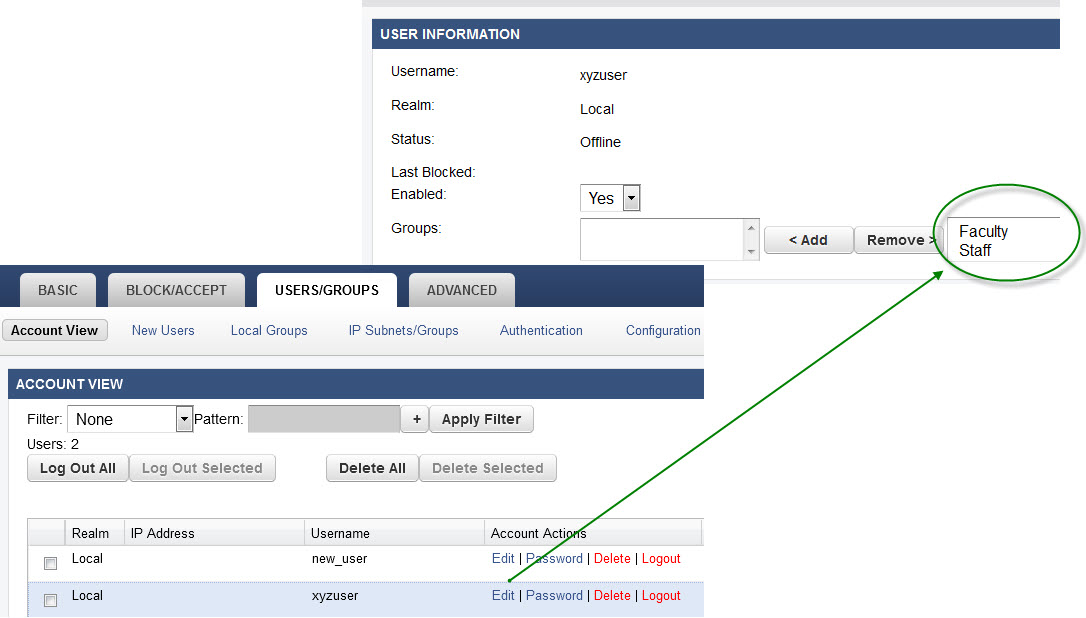
List all user accounts
The user.list method simply lists all user accounts currently on the system, as displayed on the USERS/GROUPS > Account View page.
use strict;
use warnings;
use XML::RPC;
# IP Address of your Barracuda Web Security Gateway
my $cuda_ip = "10.5.7.211";
# API Password
my $password = "1234";
my $url = "http://$cuda_ip:8000/cgi-mod/api.cgi?password=$password";
#Create the XML::RPC object
my $xmlrpc = XML::RPC->new ($url);
my $result;
$result = $xmlrpc->call ('user.list',
{
});
# show the response from the Barracuda Web Security Gateway
print "--- RESPONSE ---";print $xmlrpc->xml_in();
# END
Response
The successful response lists the two configured user accounts, 'new_user' and 'xyz_user'.
<methodResponse>
<params>
<param>
<value>
<array>
<data>
<value>
<string><![CDATA[new_user]]></string>
</value>
<value>
<string><![CDATA[xyz_user]]></string>
</value>
</data>
</array>
< /value>
</param>
</params>
</methodResponse>
Creating a New IP Subnet/Group
This example creates a new IP Subnet/Group called facilities with an IP address of 10.20.30.0 and a netmask of 255.255.255.0. This setting is configured on the USERS/GROUPS > IP Subnets/Groups page. The most common reason to create an IP group is to apply an exception policy to multiple users on the same IP network. Note that remote users whose web traffic is filtered via the Barracuda Web Security Agent (WSA) cannot be included in these groups.
This API is a bit more complex, with additional parameters used to build the request since this is an application of 'tied variables'. These are variables that are dependent upon, or "tied to" a key variable. In this example, the two variables LDAP_groups_IP_netmask and LDAP_groups_IP_comment are dependent upon the LDAP_groups_IP_address.
Arguments: The following arguments are used by the config.create method:
- parent_type :: A required parameter that tells the API about the class/scope of the parent container. In this case, the scope is 'global'.
- parent_path :: A required parameter that is the qualified name of a parent object under which a new object will be created. In this case, this variable is left blank.
- type :: A required parameter that specifies the key variable that the other variables are tied to.
- name :: A required parameter that specifies the explicit value of the key variable.
- variable list :: An optional parameter that tells the API which variable(s) to set, including explicit values.
use strict;
use warnings;
use XML::RPC;
# IP Address of your Barracuda Web Security Gateway
my $cuda_ip = "10.5.7.211";
# API Password
my $password = "1234";
my $url = " http://$cuda_ip:8000/cgi-mod/api.cgi?password=$password ";
#Create the XML::RPC object
my $xmlrpc = XML::RPC->new($url);
my $result;
$result = $xmlrpc->call ('config.create',
{ parent_type=>'global',
parent_path => '',
name => '10.20.30.0',
type => 'LDAP_groups_IP_address',
LDAP_groups_IP_netmask => '255.255.255.0',
LDAP_groups_IP_comment => 'faciliies',
});
# show the response from the Barracuda Web Security Gateway
print "--- RESPONSE ---";
print $xmlrpc->xml_in();
# END
Response indicating success:
- -- RESPONSE ---<?xml version="1.0" encoding="UTF-8" ?>
<methodResponse>
<params>
<param>
<value>
<struct>
<member>
<name>Result</name>
<value>
<string><![CDATA[200: OK]]></string>
</value>
</member>
</struct>
</value>
</param>
</params>
</methodResponse>
Appendix 1
See the Error Response format under The XML-RPC Request and Response above for an example of how the faultCodes (error codes), shown below, are returned with the XML response.
Error (Fault) Codes
Fault Code Description Example Fault Strings
400 | Required arguments are missing | Too few arguments: <error message> |
401 | Machine does not have access rights | Your machine does not have access rights to administer... |
402 | Domain name error | Domain <domain name> already exists Domain <domain name> is not a valid domain |
403 | Access error | Access denied <error message> |
406 | API was called with incorrect parameters | Incorrect parameters for API call |
411 | Account error | User account does not exist |
412 | Account error | User account already exists |
421 | Account error | Unable to validate account |
425 | Input object or variable is not valid | Config: Error: Invalid variable: <variable name used in api> Config: Error: variable <variable name used in api> not recognized Config: Error: Invalid object type: <variable name used in api> Config: Error: <variable name used in api> is not tied to <parent type> Config: Error: <variable name used in api> does not belong to any class Config: Error: <variable name used in api> does not belong to <parent type> Config: Error: <variable name used in api> is not of type <parent type> |
426 | Invalid operation | Config: Error: invalid operation for variable <variable name used in api> Config: Error: Cannot add values to tied variable <variable name used in api> Config: Error: Cannot remove values from tied variable <variable name used in api> |
427 | The object does not exist in the database | Config: Error: Could not find tied object: <parent type>, <parent path> [<parent type>] Config: Error: Could not find scoped object: <parent type>, <parent path> [global] Config: Error: Could not find scoped object: <parent type>, <parent path> [<old parent type>, <old parent path>] |
428 | Input value being set is not valid | Config: Error: Could not find values to delete in <parent path>: <list of invalid values> |
429 | Required variable is missing | Variable required to create object of type <parent type> |
450 | The method you used is unknown | Unknown method called <API method> |
499 | Unknown error | An unknown error has occurred |
500 | Unknown error | An unknown error has occurred |
