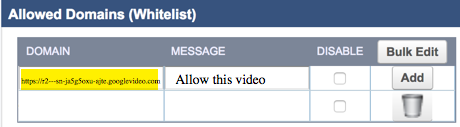If your organization's policy is to typically block access to YouTube with your Barracuda Web Security Gateway, it is possible to allow one specific video to be accessed. The address of every YouTube video contains a unique id string. The string begins with ?v= and ends with &featured. You will need the string contained in between, as shown below.
Examples:
| Complete URL | ID string |
|---|---|
http://www.youtube.com/watch?v=hhyAnz0oYWw&feature=related | hhyAnz0oYWw |
http://www.youtube.com/watch?v=bV4D4kcKHKM&feature=related | bV4D4kcKHKM |
In addition, every YouTube video has a serial number for the actual streaming content. The video request is redirected separately from the initial YouTube request, and the URL contains a googlevideo.com format per the example below. This URL can be observed in the BASIC > Web Log page of your Barracuda Web Security Gateway when the video begins to load in a browser.
Examples:
https://r5---sn-aigzrn7e.googlevideo.com
https://r2---sn-ja5g5oxu-ajte.googlevideo.com
To allow one of these specific YouTube videos:
- Go to the BLOCK/ACCEPT > URL Patterns page of the web interface of your Barracuda Web Security Gateway.
From the original video URL, find the unique ID string that follows ?v=. For example: http://www.youtube.com/watch?v=hhyAnz0oYWw&feature=related
The unique URL pattern for the above address is hhyAnz0oYWw. Enter this string in the Allowed Regular Expressions (Allow List) section. Remember; URL patterns use regular expressions and require regular expression syntax.

Next, attempt to access the specific YouTube video in your web browser. The page will load, but the video will not stream. Go to the BASIC > Web Log page of your Barracuda Web Security Gateway web interface. Look for a blocked request which contains the serial number of the video.
https://r2---sn-ja5g5oxu-ajte.googlevideo.com
For instance, the above example URL contains a specific serial number for the streaming video content.Next, go to the BLOCK/ACCEPT > Domains page. This entire domain name needs to be added to the Allowed Domains (Allow List)
section of the page.