For configuration steps, see How to Configure SSL Inspection.
Why SSL Inspection Is Important
Social media sites like Facebook and YouTube are now typically accessed over HTTPS, the encryption protocol used to protect online banking sessions and user logins for services of all kinds on the web.
By enabling the Barracuda Web Security Gateway to decrypt, inspect and re-encrypt web traffic at the URL level, administrators have fine grained control over the use of web-based applications. This allows administrators to choose to block certain portions of web based applications such as Facebook Chat and Facebook Sharing, while enabling other portions, such as the rest of Facebook. Since Facebook, Twitter, various search engines such as Google, and many web-based applications run over HTTPS, SSL Inspection is required for this level of monitoring and blocking. With this control the administrator can define what they deem permissible on their network and need not block all of Facebook, Twitter, Google Workspace and other popular web-based applications.
Additionally, since block pages cannot always be served when just using HTTPS filtering, using SSL Inspection almost guarantees presentation of a block page when needed.
How SSL Inspection Works
With SSL Inspection, the content of a URL over HTTPS can be scanned. This allows the Barracuda Web Security Gateway to apply policies and detect malware and viruses at the URL level for traffic you designate for SSL Inspection.
The Barracuda Web Security Gateway acts as a secure intermediary between user HTTPS web requests and the destination web server (i.e. Facebook.com, YouTube.com, yourdomain.com, etc.). HTTPS content in user web requests is decrypted and scanned by the Barracuda Web Security Gateway, which then detects malware and enforces web policies configured on the BLOCK/ACCEPT pages. After processing, this HTTPS traffic will be re-encrypted on the fly by the Barracuda Web Security Gateway and routed to the destination web server as shown in Figure 1.
Figure 1: SSL Inspection
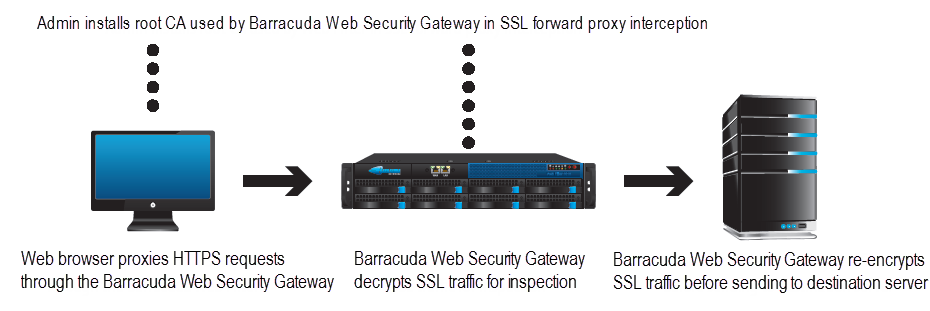
To use this feature, the administrator installs a root certificate in client browsers from the Barracuda Web Security Gateway. The Barracuda Web Security Gateway can then intercept and inspect the HTTPS connections by presenting the client a CA derived from this root CA. If you have a high availability deployment, you must install the same root certificate on each Barracuda Web Security Gateway.
SSL Inspection Versus HTTPS Filtering
If you only need to block by domain and/or domain (content) categories, you can enable HTTPS filtering on the 210 and higher. See HTTPS Filtering With the Barracuda Web Security Gateway for details. Unlike SSL Inspection, HTTPS filtering does not decrypt the encrypted portion of URLs. This prevents monitoring or capturing of social media interactions such as chat, comments, shares, etc. HTTPS Filtering is a good choice when:
- You have a Barracuda Web Security Gateway 210, which currently does not support SSL Inspection.
- You have a Barracuda Web Security Gateway 310, which supports limited SSL Inspection (Safe Search).
- Your organization policies only require blocking web traffic over HTTPS by domain or domain categories.
- Saving system resources for traffic processing other than SSL Inspection is important for your application. HTTPS filtering is a much less resource intensive option than SSL Inspection.
Popular Use Cases of SSL Inspection
Use case: Suspicious Keyword Tracking on Social Media
Monitor social messaging over HTTP/HTTPS in real time, with keyword alert emails to teachers or administrators to trigger immediate responses to emerging cases of bullying, harassment, or loss of confidential data. The Suspicious and Sensitive Keyword Tracking feature only requires the use of SSL Inspection if traffic is over HTTPS (which is typical for Facebook, Google Workspace, etc.) and is available on the Barracuda Web Security Gateway 410 and higher. Database of keywords is embedded in the Barracuda Web Security Gateway, is frequently updated, and can be customized. See the BLOCK/ACCEPT > Web App Monitor page to configure.
Use case: Google Workspace Control Over HTTPS
Perform granular regulation of Google Workspace tools over HTTPS; for example, allow business Gmail account access, but block personal Gmail account access. See Google Workspace Control Over HTTPS. For Chromebooks, see How to Get and Configure the Barracuda Chromebook Security Extension.
Use case: Facebook Control Over HTTPS
Regulate and archive Facebook application interactions (chat, posting, games, etc.). See Facebook Control Over HTTPS.
Use cases: Safe Search Over HTTPS
Users or groups you specify will not see search engine content that contains objectionable thumbnail images in the search results; only filtered thumbnails are displayed in the search results. See Creating Block and Accept Policies. Available with the Barracuda Web Security Gateway 310 and higher. See also How to Configure SSL Inspection.
Use case: Secure Uploads and Downloads Via Web-Based Email
Popular for schools. Allow access to web-based email applications, but prevent potentially dangerous uploads and downloads.
