On the Barracuda Web Security Gateway 810, the pairs of WAN and LAN ports are bonded together to provide up to 2GB of traffic throughput. While the Barracuda Web Security Gateway will function with single WAN and LAN connections, provisioning the bonded interface pairs provides for full bandwidth capacity. Note: if you have a Barracuda Web Security Gateway 810 that has NIC bonding and that is connected to a switch that uses the Spanning-Tree Protocol (STP), you must configure the switch to disable STP packets on the port channel that is connected to the Barracuda Web Security Gateway.
In this example, both the WAN and LAN ports of the Barracuda Web Security Gateway 810 are connected to a Cisco Nexus 5000 switch.
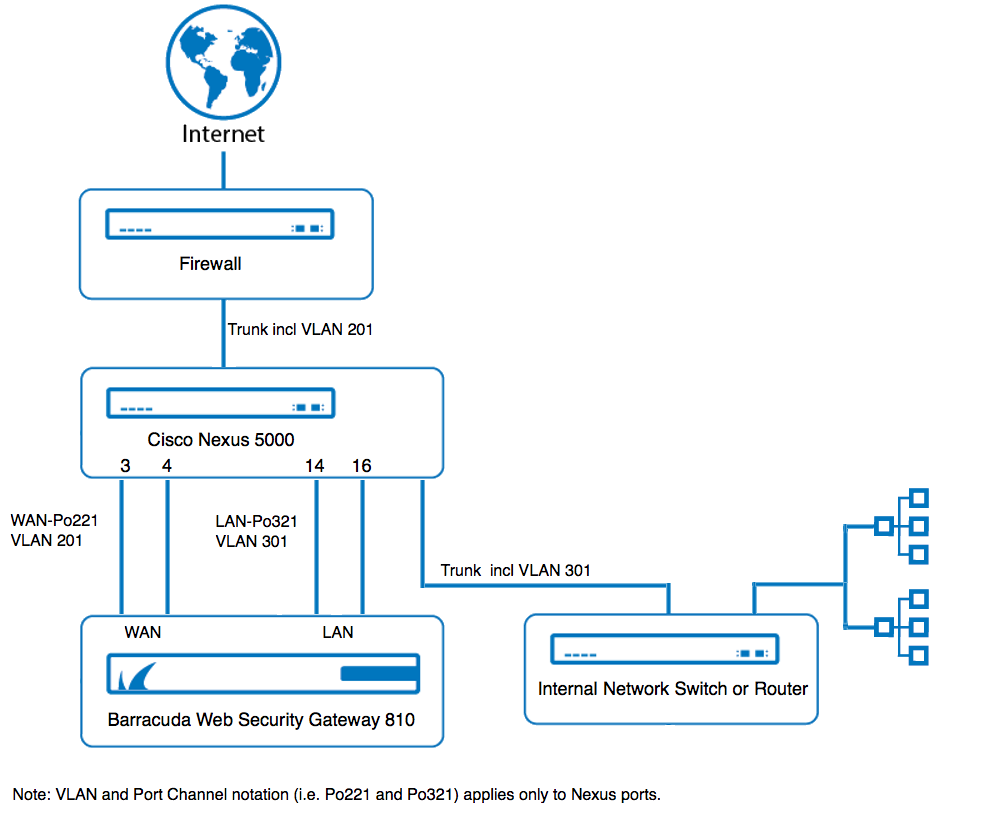
[Switch level settings] feature interface-vlan feature lacp feature vpc vlan dot1Q tag native [VLAN Definitions] vlan 201 name firewall_to_WSG-WAN vlan 301 name WSG-LAN_to_Internal-Network [channel groups] interface port-channel 221 switchport access vlan 201 spanning-tree bpdufilter enable interface port-channel321 switchport access vlan 301 spanning-tree bpdufilter enable [WSG WAN ports] interface Ethernet111/1/3 description WSG 810 WAN - Bonded port 1 of 2 switchport access vlan 201 channel-group 221 mode active interface Ethernet111/1/4 description WSG 810 WAN - Bonded port 2 of 2 switchport access vlan 201 channel-group 221 mode active [WSG LAN ports] interface Ethernet111/1/14 description WSG 810 LAN - Bonded port 1 of 2 switchport access vlan 301 channel-group 321 mode active interface Ethernet111/1/16 description WSG 810 LAN - Bonded port 2 of 2 switchport access vlan 301 channel-group 321 mode active
