To integrate Trend Micro Worry-Free, perform the following procedures:
Activating Log Forwarder API in Worry-Free Business Security Services (WFBS-SVC) on this page.
To set up Barracuda XDR Dashboard, below.
To set up Barracuda XDR Dashboard
In Barracuda XDR Dashboard, click Administration > Integrations
On the Trend Micro Worry-Free card, click Setup.
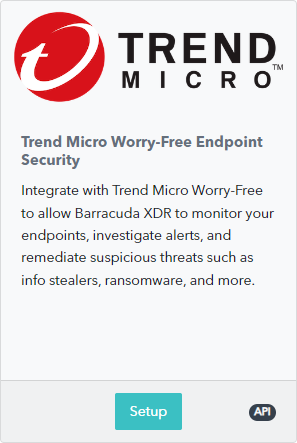
Select Enabled.
Enter the following information:
Server Hostname
Access Token
API Secret
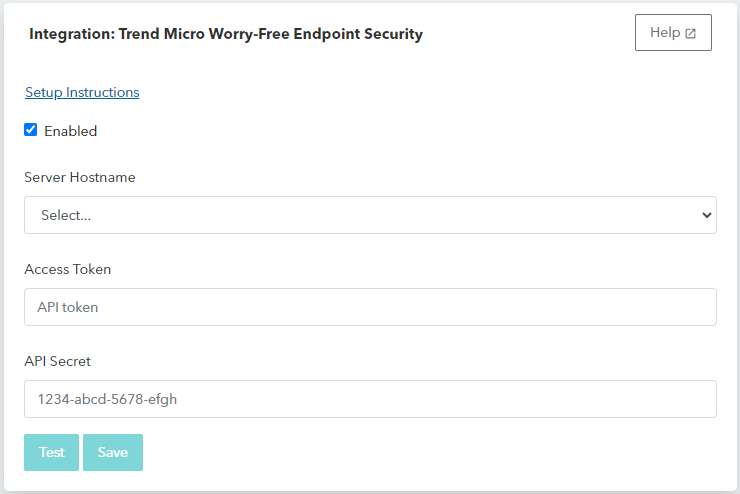
Click Save.
