On the Reports page, you can create, share, view, and download reports.
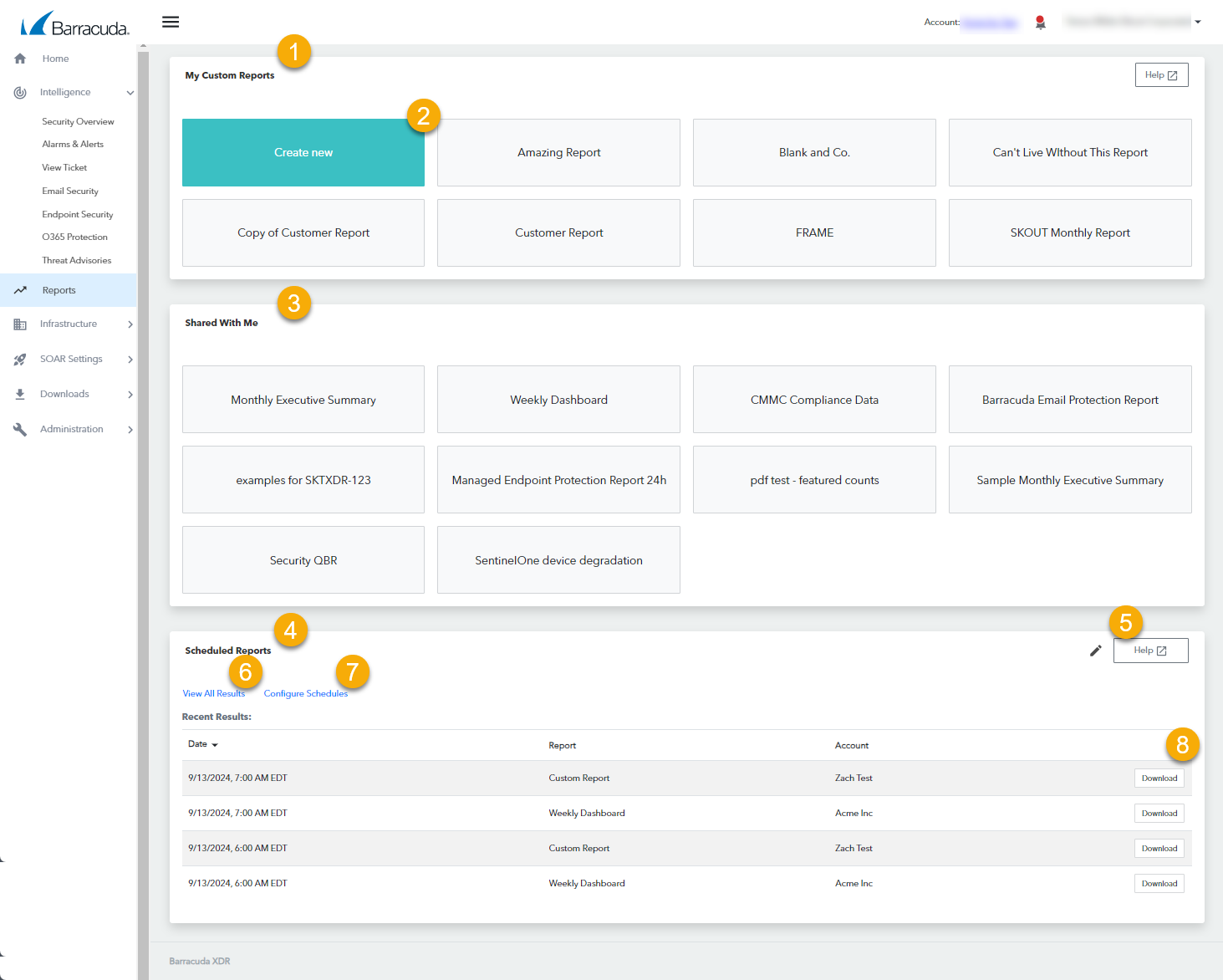
Displays the custom reports you have created. See Viewing and Downloading Reports
Click to create a custom report. See any of the following:
Displays the reports that have been shared with you. Click any report to edit it. See Viewing and Downloading Reports.
Displays the scheduled reports that ran recently. This area shows both custom reports you have created and reports that have been shared with you.
Click to edit the columns in the Schedule Reports table. See Editing the Columns in the Scheduled Reports Table on the Reports Page.
Click to view all the scheduled reports that ran recently, including custom reports you created and reports that were shared with you.
Click to schedule reports. You can also delete scheduled reports and edit report schedules. See Scheduling Reports.
Click to download a report that has already run.
