In the Cylance tenant page, click Settings > Application.
Do the following:
Check the Syslog/SIEM box.
Check the boxes for all event types.
In SIEM, select HP Arcsight.
In Protocol, select TCP.
Check the TLS/SSL box.
In IP/Domain, select
cy-events.skout-build.com.In Port, select
5047(US-based account) or5044(EU-based account)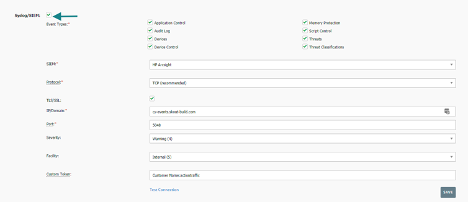
Click Test Connection. Look for a green confirmation notice.
To integrate Crowdstrike with Barracuda XDR Dashboard
- In Barracuda XDR Dashboard, in the Account list, select the name of the company you created in the previous procedure.
- Click Administration > Integrations.
- On the Cylance card, click Setup.
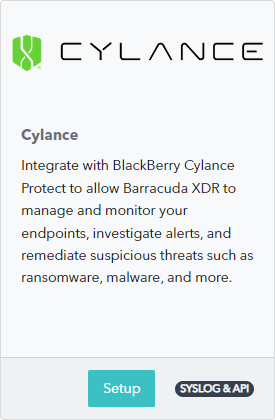
- Select the Enabled check box.

- Click Save.

