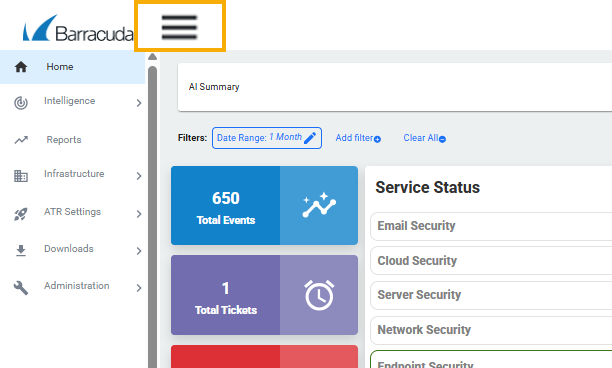This topic includes the following:
Navigating with the navigation menu
Hiding and showing the navigation menu
Navigating with the navigation menu
The navigation menu is displayed on the left side of the Barracuda XDR Dashboard window.
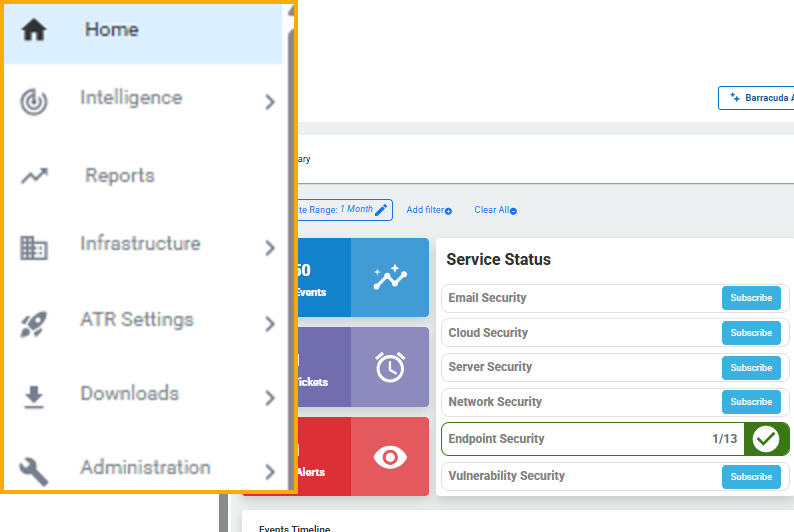
Use this menu to switch between pages. Simply click any item in the navigation menu to open the page.
Hiding and showing the navigation menu
To display more information, you can hide the navigation menu, which gives you additional space. If the navigation menu has been hidden, you can show it at any time.
To show or hide the navigation menu
Click the button next to the Barracuda logo.