Logging in to Barracuda XDR dashboard
To log in to Barracuda XDR dashboard, you must use two factor authentication.
How you log in to Barracuda XDR Dashboard depends on whether or not you have a Cloud Control account. When you go to the XDR URL, XDR detects whether you have a Cloud Control account or not and shows you the appropriate process for logging in.
To log in
In a web browser, navigate to https://dashboard.skoutsecure.com.
Type your email address.
Click Sign In.
You are directed to one of the following:
To log in without Barracuda Cloud Control procedure below
To log in with a Barracuda Cloud Control procedure below
To log in without Barracuda Cloud Control
Type the following:
Your email address or username
Your password
NOTE If you don't remember your password, click the Forgot your password link for help resetting your password.
Click Sign In.
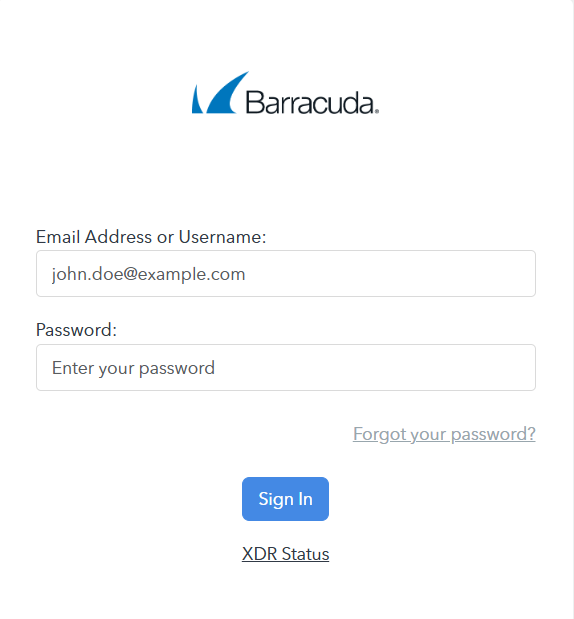
Enter the verification code that was sent to your phone or email.
Click Sign In.
To log in with Barracuda Cloud Control
If required, type your email address.
Type your Cloud Control password.
NOTE If you don't remember your password, click the Forgot your password link for help resetting your password.Click Continue.
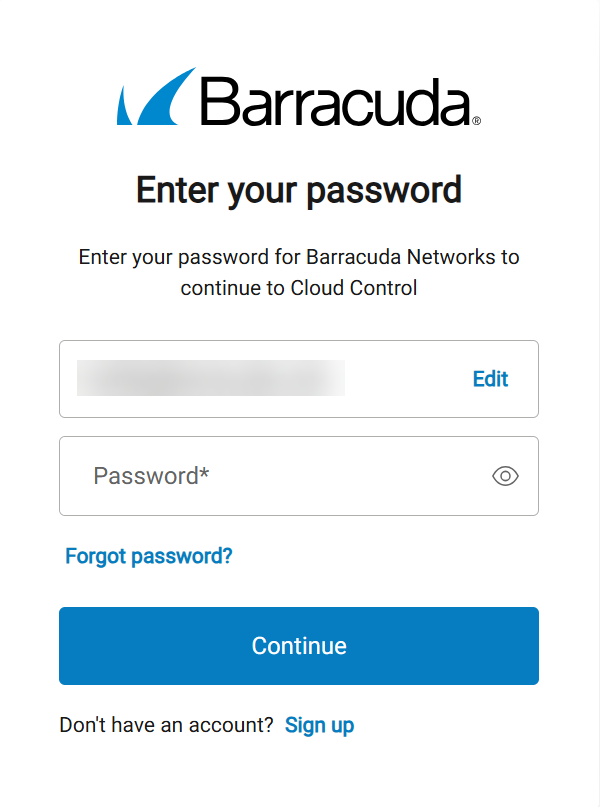
Logging out of Barracuda XDR dashboard
You can log out of your account using the menu in the top right corner of the window. This menu displays your username.
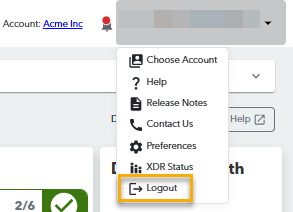
To log out of your account
Click your username in the top right corner.
Click Logout.
