You have two options for muting log degradation threshold warnings:
Snoozing warnings
Disabling warnings
The difference between snoozing a warning and disabling it is that snoozing a warning is temporary and disabling is permanent.
You can snooze a warning for 24 hours or 1 week. When that timeframe is over, the warning automatically unsnoozes. You can also unsnooze a warning at any time during the snooze period.
You can also disable warnings so you won't receive any warnings until you enable the warnings again.
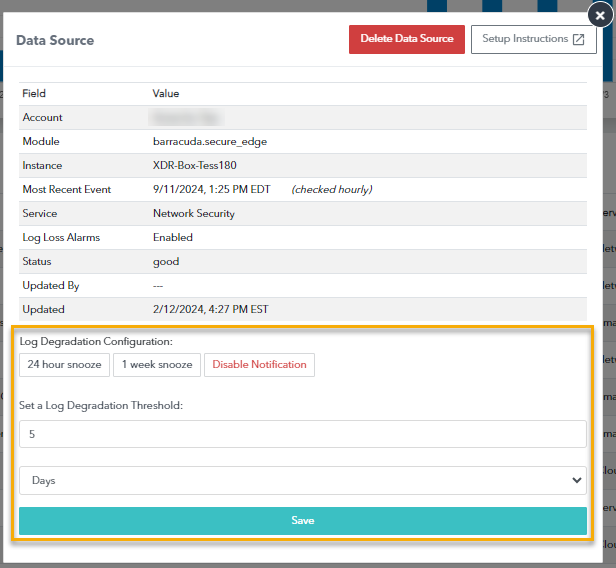
To snooze log degradation warnings for a data source
In Barracuda XDR Dashboard, click Home.
Optionally, click the Next button until you see the data source you want to mute log loss alarms for.
Click a row in the Data Sources table.
Click one of the following:
24 hour snooze
1 week snooze
Click Save.
To un-snooze log degradation warnings for a data source
In Barracuda XDR Dashboard, click Home.
Optionally, click the Next button until you see the data source you want to un-mute log loss alarms for.
Click a row in the Data Sources table.
Click Un-snooze.
Click Save.
To disable log degradation warnings for a data source
In Barracuda XDR Dashboard, click Home.
Optionally, click the Next button until you see the data source you want to disable warnings for.
Click a row in the Data Sources table.
Click Disable Notification.
Click Save.
To enable log degradation warnings for a data source
In Barracuda XDR Dashboard, click Home.
Optionally, click the Next button until you see the data source you want to enable warnings for.
Click a row in the Data Sources table.
Click Enable Alarms.
Click Save.
