On the User Management page, you can easily view which users are using each Multi-Factor Authentication (MFA) method.
By clicking the link in the warning message
By creating a filter
Once you have identified the users who aren’t using MFA, you can contact those users to let them know to switch to MFA.
To view users with MFA disabled
In Barracuda XDR Dashboard, click Administration > User Management.
Click the link in the MFA warning message.

To view users who use MFA Methods
In Barracuda XDR Dashboard, click Administration > User Management.
Click Add Filter.
In Field, select an MFA Method.
In Value, select one of the following:
SMS
Email
None
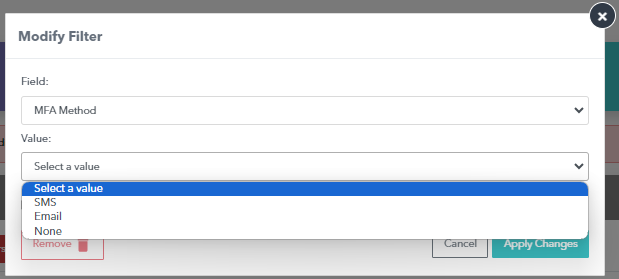
Optionally, if you want to exclude the values you chose in the Field and Value fields, enable the Negate this condition check box.
Click Apply Changes.
