You can select an account on any page. Selecting your account is available from the top right menu on every page in the Barracuda XDR Dashboard.
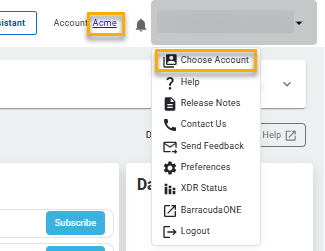
To select your account
Do one of the following:
In the top right corner, click the link next to Account.
In the top right corner, click your name, then click Choose Account.
Do one of the following:
Scroll to your account name, then select it.
Start typing the name of your account, then select your account.
Click Confirm.
