Phase 1: Verify Connectivity
Once you receive the sensor, contact XDR and provide the Public IP/Static IP/Gateway.
Phase 2: Product Onboarding
Once the sensor is activated, we schedule a call to go through the install.
After the call is complete, we send the documentation for configuring for Network and Log Monitoring.
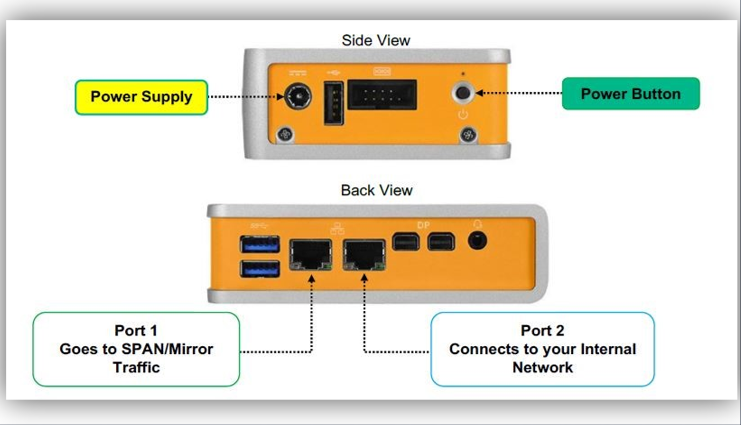
Phase 3: Set Up Integrations
In XDR Dashboard, click Administration > Integrations.
Click Product.
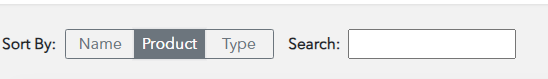
Scroll down to the Network Security section.
Click Setup on a product card you want to set up.
Click the Setup Instructions link and follow the instructions.
Repeat steps 4-5 until you have integrated all your applications.
Setup cards with “Collector” in their titles use the Collector, not the physical sensor.
Setup cards with “Collector” in their titles use the Collector, not the physical sensor.
