Phase 1: Verify Connectivity
Once you receive the sensor, contact XDR and provide the Public IP/Static IP/Gateway.
Phase 2: Product Onboarding
Once the sensor is activated, we schedule a call to go through the install.
After the call is complete, we send the documentation for configuring for Network and Log Monitoring.
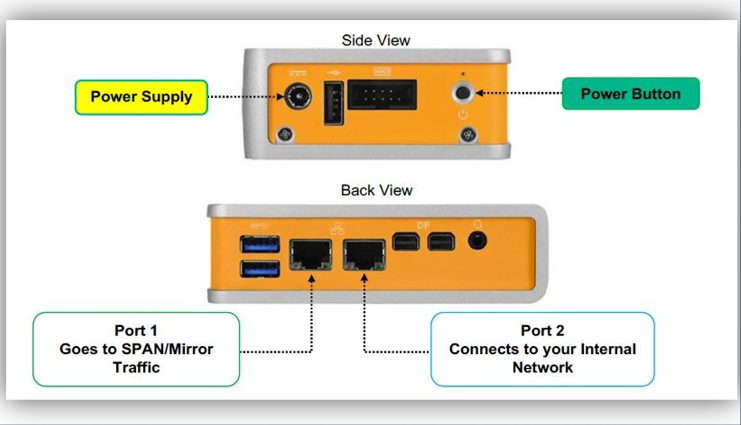
Phase 3: Set Up Integrations
In XDR Dashboard, click Administration > Integrations.
Click Product.
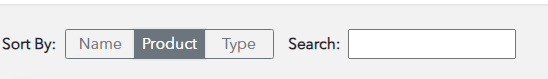
Scroll down to Network Security.
Click Setup on a product card you want to set up.
Click the Setup Instructions link and follow the instructions.
Repeat steps 4-5 until you have integrated all your applications.
